Many businesses face the challenge of tedious network upgrades and related crashes. The growing demand for mobility and flexibility makes it hard to predict the company’s IT needs. It also complicates cost control greatly. But the good news is that cloud development can solve all these challenges.
And businesses are actively leveraging it. According to a study by Thales and Ponemon Institute, 66% of enterprises already store their sensitive data in the cloud. The insurance, telecom, retail, banking, and consumer products industries are the most active cloud users.
However, cloud application development services are essential to any business that needs to store and process a large bulk of data.
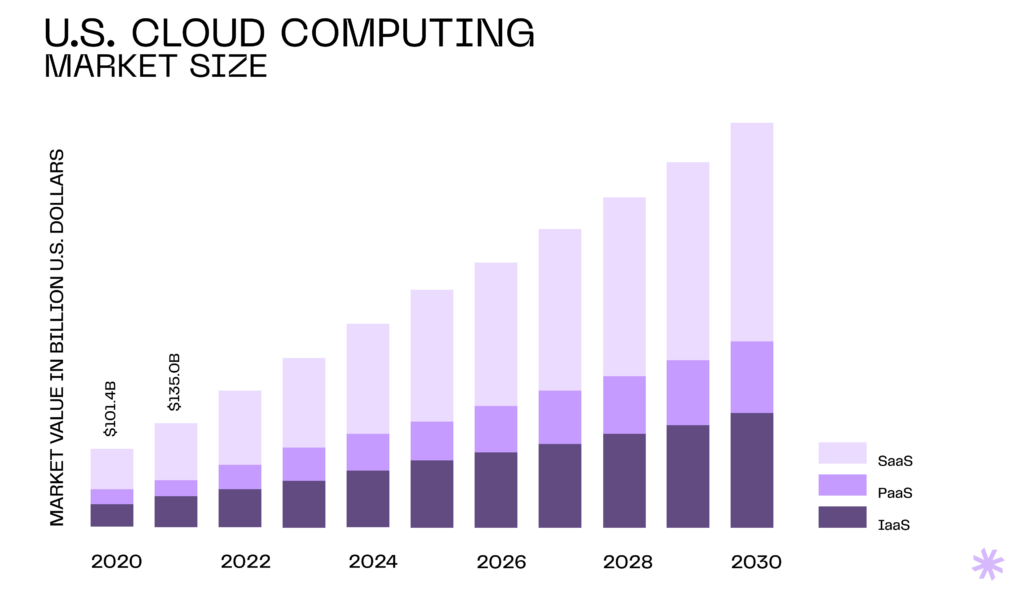
The growth and popularity of cloud solutions raise many questions for businesses of all sizes, especially regarding what a cloud-based application is and how to build a cloud solution. This post was created to answer those questions! Today, you will learn the difference between a cloud app and a web app, the technology required to develop a cloud-based application, the steps, and the estimated cost.
Let’s start with the basics.
What is cloud application development?
Cloud application development refers to the process of creating computer programs or software applications that run on the Internet instead of on your personal computer or a local server.
A cloud-based application is thus a software product that stores data and runs its processing logic online rather than on a local server machine as web applications do. It is possible thanks to remote data servers hosted by cloud service providers.
The following sequence can represent the cloud app’s operation. A user interacts with the application through a browser. The browser, in turn, uses an API to send data for processing to a remote server and receives the resulting data through the same API to present it to the user. In this scenario, the user’s device serves as an input device and does not interfere with a cloud app’s operation.
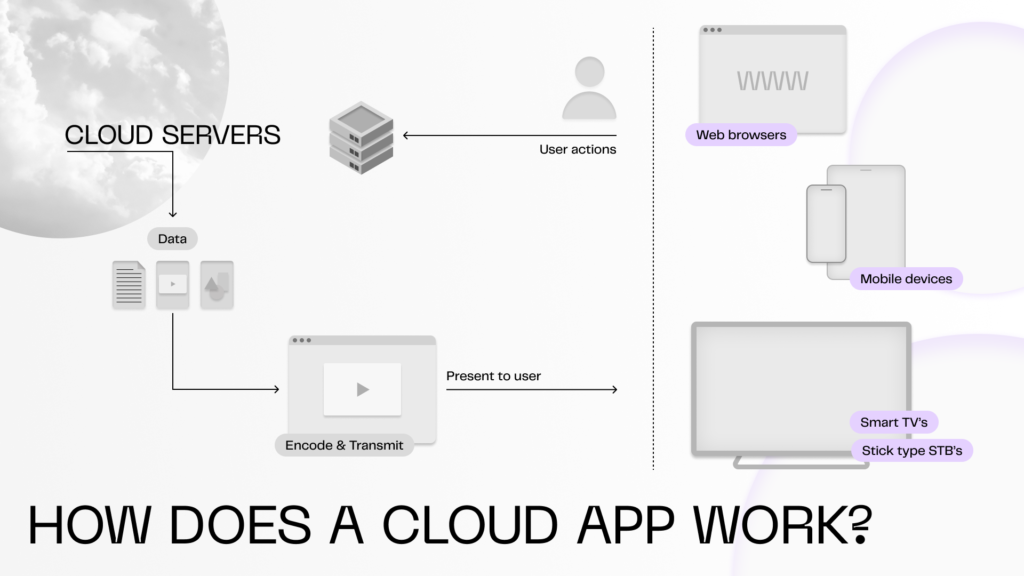
Benefits of a cloud-based app for business
Without physical storage devices, cloud solutions are less susceptible to the risk of data loss caused by device damage or loss. Plus, with advancing technology, sharing data becomes faster and can be customized exactly how you want it.
Let’s explore the key benefits of using a cloud-based solution for businesses.
Flexibility
Cloud computing allows access to data from anywhere, provided there is an internet connection. This means you and your team can adopt more flexible work practices. Everyone can quickly access their files and provide urgent feedback when needed.
Automatic updates
A cloud service provider has a single corporate data center from which they can distribute updates to all customers simultaneously. This ensures that you’re always using the latest software version without the hassle of downloading and installing it yourself.
Cost-saving
By leveraging the resources of a cloud service provider, you can save on managing and maintaining IT systems. Operational costs are reduced because you don’t need an in-house IT staff, your energy consumption is lower, and software upgrades are usually taken care of by the vendor.
Data safety
Your business data stored in the cloud is automatically backed up and protected using the latest encryption technologies. No power shortage or other crisis can harm your files, and you can easily access them from a different location to keep your business running smoothly.
Examples of cloud software
Cloud applications come in various forms, from productivity suites to communication and collaboration tools. Chances are, your business might already be using them without you even realizing it!
Let’s take a look at some widely used cloud-based applications today:
- Slack: A beloved cloud-based collaboration and messaging platform.
- Salesforce: This application saves business owners the trouble of creating a custom cloud customer relationship management (CRM) platform.
- Figma: An impressive collaborative design tool.
All these apps can be easily accessed through any device connected to the internet, enabling real-time collaboration. This feature has gained them a massive fan base and makes them essential for distributed teams.
Does your software grow in line with your business?
Custom cloud solutions are game changers when it comes to agility and responsiveness in a dynamic environment. And you’re just in the right place to start building one for your business!
See servicesHow to develop a cloud application step-by-step
Cloud development encompasses web app development and mobile solutions development. Depending on the chosen solution type, your technical team will need different technologies and skills. However, in other respects, the cloud application development process is quite similar.
Firstly, you should delve into studying the market and defining your target audience’s needs. Once you’ve got a grasp on that, figure out how your product will address those issues and validate the viability of your idea. Lastly, ensure that your app is not only reliable but also user-friendly.
To sum it up, the general steps in cloud application development include:
- Project discovery
- Choosing the development team
- Planning the development
- UI/UX design
- Development and QA
- Deployment and delivery
Now, let’s dive into these steps in more detail.
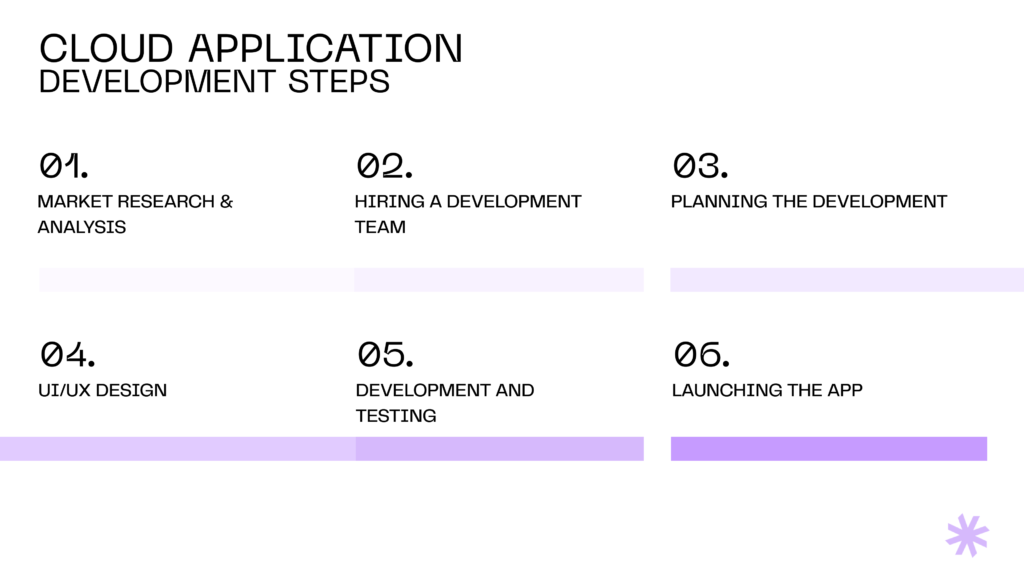
Step 1. Set goals for building a cloud application
Before diving into software development, it’s crucial to get everyone on the same page—aligning stakeholders and developers on the business goals. This collaboration takes place during the discovery phase.
That said, businesses often decide to invest in cloud application development for one of the following reasons:
- To automate a workflow;
- To obtain centralized data storage that is easy to access and manage;
- To enhance communication between teams;
- To improve reporting and analytics;
- To improve data exchange between different systems.
During this phase, the development team engages the client, asking about their vision, goals, and desired outcomes. Based on this information, they evaluate the project’s complexity and scope, estimate the cost of software development, and identify potential challenges.
They also establish development priorities. For example, if getting the solution to market quickly is crucial, they might recommend building a Minimum Viable Product (MVP) first.
Step 2. Choose a development team
When it comes to hiring cloud application developers, you have three main options: hiring freelancers, building an in-house team, or outsourcing to a reputable software development company.
Check out the table below for a quick comparison of these engagement models.
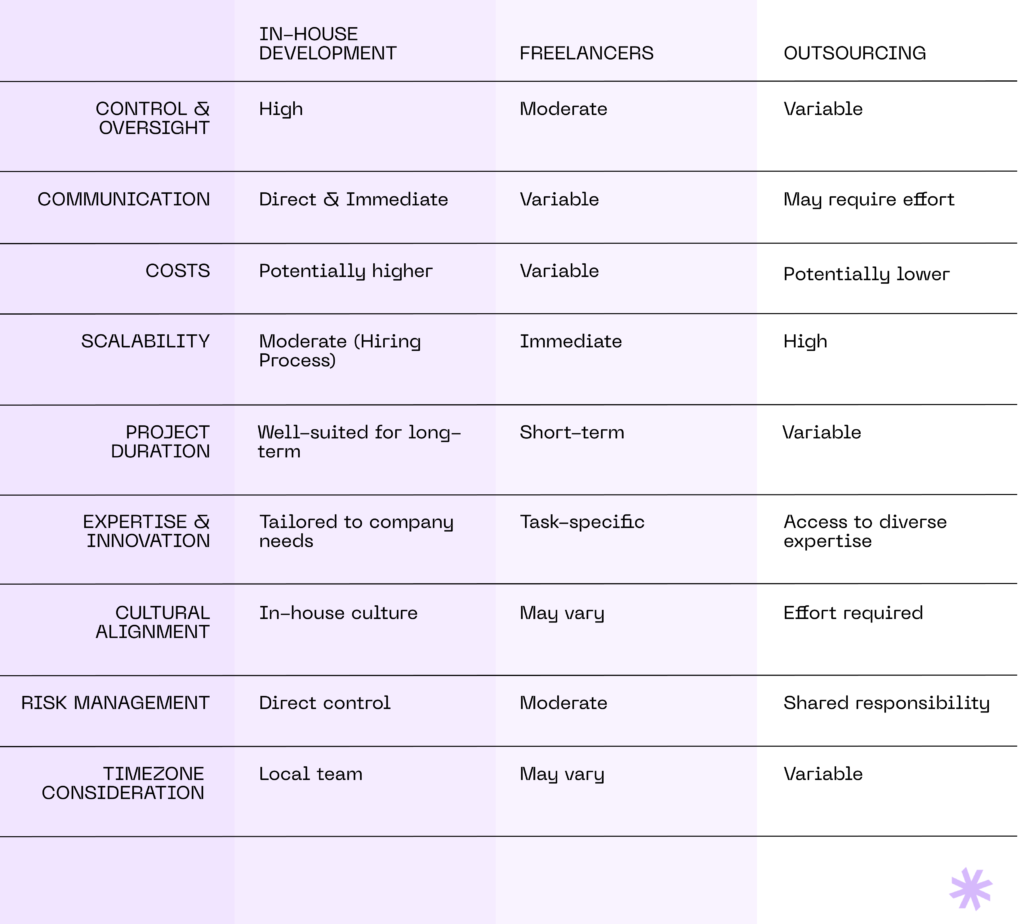
It’s important to realize that cloud application development is an ongoing process. The product needs regular updates to stay relevant in the ever-changing technological landscape. You might also want to expand its functionality as your business grows. So, make sure your cloud application development company can provide the necessary services on demand.
Here’s a set of questions to ask a potential cloud software development partner for evaluation:
- Can you provide examples of projects similar to mine you’ve worked on in the past?
- What cloud application development platforms and technologies are you proficient in?
- Have you worked with the specific tools and services relevant to our project?
- How do you address security concerns in cloud development?
- How do you design and implement solutions to ensure scalability in cloud applications?
- How do you ensure effective communication and collaboration throughout the development process?
- How do you manage and optimize costs associated with cloud resources?
- What kind of support and maintenance services do you offer post-launch?
- Who will be the key members of the development team working on our project, and what is their experience?
- How do you communicate progress and updates during the development process?
- How do you handle changes in project requirements or scope?
Step 3. Determine features of the future cloud application
When thinking about your cloud application’s features, consider some universal elements for effective user experience:
- Cross-platform accessibility for users to access the application from their preferred devices;
- Security features, such as user login and access control to ensure that only authorized users interact with the application and protect user data;
- Realtime collaboration tools like chat, live comments, and co-editing for multiple users to collaborate on shared documents, projects, or data in real time;
- Notifications and alerts to keep users informed about important updates or events;
- Scalability to handle tasks regardless of the number of users.
Step 4. Plan the cloud application’s architecture
Depending on project requirements, there are different ways to organize components in a cloud-based application. Let’s explore the four most common types of cloud application architecture:
- Monolithic architecture involves creating the application as a single, tightly integrated unit where all components are interconnected and dependent on each other. It is easy to build but may have limited scalability and be challenging to update;
- Microservices architecture breaks the application into small, independent services, each with its own functionality, communicating through APIs. This approach offers flexibility in cloud application development and high scalability but may face performance issues due to increased complexity;
- Serverless architecture (Function as a Service—FaaS). In this architecture, the application is built using small, event-triggered functions that run in a serverless environment. Serverless applications are flexible and cost-effective but not suitable for resource-intensive tasks;
- Hybrid cloud architecture combines on-premises infrastructure with public and/or private cloud resources, providing a highly flexible application. However, hybrid cloud software may encounter integration challenges and security issues.
Have an idea for a cloud app?
Syndicode has extensive experience in delivering custom solutions tailored to specific business needs. Check out our featured cases for a glimpse of what we can do.
See projectsStep 5. Choose the tech stack
Choosing the right tech stack depends on various factors, such as the project scope, scalability requirements, the number and type of integrations, and safety concerns.
For example, a Python-based development stack is great for quickly creating scalable and easily maintainable cloud solutions. On the other hand, Ruby on Rails development is ideal for projects that need rapid visualization and testing of ideas, facilitating seamless collaboration among cloud software developers.
Moreover, there’s no one-size-fits-all solution; each team makes the choice based on their expertise and available resources. Now, let’s explore some of the most popular tech stack options for cloud-based app development:
| Programming languages | Java, Python, Node.js, Ruby, .NET, Go, PHP, TypeScript |
| Databases | MySQL, PostgreSQL, MongoDB, Amazon RDS, Cosmos DB, Firestore, Firebase Realtime Database |
| Frameworks | Spring Boot, Django, Flask, Express.js, .NET Core, Ruby on Rails, Angular, React, Vue.js |
| Containers and orchestration | Docker, Kubernetes, OpenShift, Amazon ECS |
| Frontend | React, Angular, Vue.js, Bootstrap, Materialize, Tailwind CSS |
Step 6. Design the application
Of course, the details of your cloud application’s UI are entirely up to you and the preferences of your target audience. Yet, there are some general recommendations to consider when working with your UI/UX design services provider.
- Responsive design. Cloud-based software should offer the same level of experience across various platforms and OS versions. Ensure your chosen design is responsive, adapting seamlessly to different screen sizes and devices.
- Intuitive navigation. Users should easily navigate through different sections and features of the application. Use common navigation patterns to provide a familiar experience, reducing the learning curve for the target audience.
- Adaptability to dark mode. Many users appreciate the option to switch between light and dark modes for better visibility and reduced eye strain. Design the cloud app’s UI to adapt to dark mode preferences and align with the user’s system settings.
- Scalability. Anticipate the growth of your application and the addition of new features over time. Design the UI to scale gracefully, ensuring the application remains efficient as it evolves.
Step 7. Develop and test the cloud-based app
Cloud solutions are typically developed using Agile or DevOps approaches. The choice depends on the development team’s preferences, project requirements, and organizational culture.
Now, let’s see a brief overview of the specifics of each of these approaches.
Agile development
Agile emphasizes iterative and incremental development. Work is organized into short, time-boxed iterations called sprints, usually lasting two to four weeks. Features are prioritized based on business value, and a potentially shippable product increment is delivered at the end of each sprint.
Testing in Agile is integrated into each sprint, with continuous testing throughout the development cycle.
Specifics:
- Agile relies heavily on communication and collaboration. So, ensure that your team has effective collaboration tools and communication practices to help overcome this.
- Agile is designed to accommodate changing requirements, making it crucial for stakeholders to be constantly available for feedback.
DevOps methodology
DevOps aims to break down silos between development and operations teams, fostering collaboration throughout the entire cloud application development lifecycle. Therefore, continuous integration, continuous delivery (CI/CD), and automation play a crucial role in DevOps practices.
DevOps promotes continuous testing to ensure that code changes are automatically tested throughout the development pipeline.
Specifics:
- DevOps development often requires a cultural shift within organizations. Teams need to embrace a mindset of collaboration, automation and shared responsibility. To aid in this transition, the employer must provide training, workshops, and leadership support.
- Implementing various tools for CI/CD, testing, and monitoring can lead to integration challenges. Therefore, it’s crucial to choose compatible development tools and define clear processes for tool integration.
Step 8. Launch and maintain
The market constantly evolves, user needs shift, and new technologies emerge. So, your cloud application needs ongoing maintenance services. Key areas include:
- Security updates and patches to safeguard user data against evolving threats;
- Performance optimization to ensure the app remains responsive and scalable as user demands evolve;
- Scalability adjustments as user traffic fluctuates and the application grows;
- Technology updates as the technology stack, frameworks, and libraries used in the application may receive updates or new versions.
We build scalable and cost-efficient cloud solutions
Share your idea with us, and we will get back to you with development suggestions and estimates.
Contact usThe cost of cloud application development
Publicly available sources indicate a cost range for cloud app development from approximately $20,000 to over $400,000. Although this range is quite broad, narrowing it down further is challenging without understanding the project specifics.
For some general guidance, let’s explore the framework for estimating the cost of building a cloud-based solution. In the table below, we consider the average specialist rate in Europe, which is approximately $30–$150 per hour. The suggested estimated time is for a simple app, like a Single Page Application (SPA).
Keep in mind that the figures in the cost column will vary based on the time estimate, which is unique to each project.
| Step | Time estimate | Cost estimate |
|---|---|---|
| Project planning and scoping | 20 hours | $1,000–$3,000 |
| Requirements gathering and analysis | 20 hours | $1,000–$3,000 |
| Documentation and wireframing | 30 hours | $900–$3,000 |
| Development team | 6–18 weeks | $50–$150/hour per specialist |
| Technology stack | One-time cost | $5,000–$20,000 |
| UI/UX design | 40 hours | $1,200–$4,000 |
| Testing and QA | 40 hours | $800–$3,200 |
| Cloud infrastructure | Monthly cost | $500–$5,000 |
| Post-launch maintenance | 20 hours/month | $1,000–$3,000 (monthly cost) |
| Contingency | 5-20% of total budget | |
| Analytics tools implementation | Monthly cost | $200–$5,000 |
For an in-depth analysis of the factors contributing to the total cost of cloud application development, check out our earlier blog post on the cost of building an application.
Challenges in cloud app development
Cloud app development brings its own set of challenges, most of which stem from it being at least partially located on an external cloud server. Below, we’ll examine the top common technical challenges as well as mitigation strategies.
Security concerns
Data and services offered by cloud solutions are constantly exposed over the internet, which poses security risks. Potential threats include unauthorized access, data breaches, and vulnerabilities in cloud infrastructure.
To minimize these risks, employ cloud-based security services, implement strong authentication and authorization mechanisms, and encrypt data both in transit and at rest. Regular updates, patches, security audits, and testing are crucial to identify and mitigate potential threats.
Scalability and performance management
Changes in user activity and traffic levels require the cloud app to be able to allocate the right amount of resources (compute, storage, and network) to match the current need. Overprovisioning may lead to unnecessary costs, while underprovisioning can result in performance issues.
In addition, as the application grows with new features, its architecture becomes more complex, which may lead to bottlenecks.
To address this challenge, design the application architecture with scalability in mind, using components and services that dynamically adjust resources based on demand. Implement caching mechanisms and conduct regular monitoring and performance metrics analysis to identify and fix bottlenecks.
Integration challenges
Integrating cloud apps with existing systems, third-party services, or other cloud-based services can be complex due to mismatched APIs, data formats, or communication protocols.
Overcome this challenge by choosing cloud services and tools with good support for integration standards. Implement robust error handling and monitoring, and consider using middleware, integration platforms, or developing custom APIs to simplify the integration process.
Conclusion: Cloud app development with Syndicode
At Syndicode, we’ve curated a mature team with extensive experience in providing high-quality software development services, especially in cloud application development.
Our specialists boast over 2 years of experience in cloud app development, possessing a solid understanding of cloud and database concepts, excellent networking skills, and knowledge of hypervisor and data visualization technologies.
Clients appreciate our highly secure solutions that ensure regulatory compliance and maintain 99.9% uptime. We achieve this by applying tested privacy and cybersecurity measures, adopting DevOps tools, using verified third-party services, and establishing real-time data monitoring policies.
Our engineers stay updated with the latest advances in cloud software development from scratch and migration techniques.
You can count on us for in-depth consulting on cloud development matters and for bringing your idea to life from scratch.
Frequently asked questions
-
What is cloud development?
Cloud development is the process of application development in the cloud or on a local machine directly connected to the cloud environment. You only need a browser that is connected to a cloud infrastructure. You should distinguish between software development in cloud and cloud-native development. Though often used interchangeably, these terms differ because cloud-native development refers to creating a specific type of software. In contrast, cloud development defines how software is created.
-
What is the difference between cloud software and web software?
Cloud software is any digital product that delivers services over the Internet. The services include servers, storage, networking, databases, analytics, and intelligence. Thus, cloud software users access these resources from a cloud provider rather than owning and maintaining computer infrastructure or data centers. Web software is programs stored on a remote server and delivered through a browser over the internet. Similar to cloud software, they use the processing power of a server located in a distant data server. However, while a web app needs a constant internet connection to work, a cloud application processes tasks on a local device and mainly uses the internet for data exchange. The principal difference between a cloud solution and a web app can be illustrated as follows. Gmail is a web application that requires a browser and must use the internet to receive and send emails. Office 365 performs tasks locally without any connection. Its cloud aspect comes into play when you want to save work to the server.
-
What types of cloud solutions are there?
Cloud-based software is generally categorized into four types: Infrastructure-as-a-service (IaaS), Platform-as-a-service (PaaS), Software-as-a-service (SaaS), and serverless applications. IaaS solutions offer on-demand cloud services for developers, providing essential resources for application development in the cloud individually on a pay-as-you-go basis. A famous example of an IaaS solution is Amazon Web Services (AWS). PaaS is a cloud platform that already has the necessary infrastructure for cloud app development and deployment. Unlike with IaaS, you cannot choose individual components, but you still have some control over virtual machines, cloud storage configurations, and network settings. Google App Engine is one example of a PaaS solution. Serverless applications provide an environment where a cloud app developer doesn’t have to worry about infrastructure and can focus solely on writing and deploying code. Compared to PaaS, it offers minimal control over the underlying infrastructure as it is handled by a cloud provider. Examples include AWS Lambda and Microsoft Azure Functions. Finally, SaaS is a ready-to-use, cloud-hosted application with a subscription fee. It can be accessed via a browser, mobile device, or desktop client. Popular examples include Slack, Dropbox, Google Spreadsheets, etc.
-
What are the benefits of using cloud solutions?
The most significant advantages of the cloud are quick deployment, automated software updates, cost reduction, data security, scalability, unlimited storage space, disaster recovery, mobility, and control. Since cloud computing doesn’t depend on on-premises hardware, it allows developers to test new ideas without any limitations. For a business owner, it means access to cutting-edge technologies and innovative solutions minus the cost of software and hardware.
