These days it has become crucial for businesses to adopt cutting-edge technologies to achieve greater scalability and agility. When it comes to IT infrastructure updates, database migration becomes the most important and, at the same time, challenging task.
This process, indeed, involves a greater degree of complexity compared to other technical projects. So you need to be technically savvy to transfer your data properly.
This guide was created to provide you with technical information about this procedure. We will start with the definition of database migration and go over the specific cases when this process is necessary. Next thing, we will highlight the key benefits and challenges associated with database migration. Also, we will provide you with certain steps you should take to successfully migrate your database to a new platform.
Finally, being a Ruby on Rails development company, we will uncover the key peculiarities of the Rails migration process.
What is database migration?
In layman’s terms, database migration implies transferring your data from a source platform where your info is initially stored to another database, which we call the target database.
Sometimes, you may need to make changes to your existing database. In this case, migration allows modifying your database schema within your app. If these changes are taking place within your Ruby on Rails application, we call this process Rails migration.
Database migration is a complex process that can consist of several stages or iterations. Typically, it includes assessing your current database and defining the specific business requirements, transferring the schema, and verifying and normalizing the data. Later we will discuss each of these stages in more detail.
Now let’s take a look at the common cases when database migration is required:
- You need to merge your data from several separate databases into a single one.
- Your organization is moving on-remise solutions to a cloud-based platform to cut costs and scale your operations.
- You should upgrade to the latest version of the legacy database software used in your company. This way, you enhance the security of your corporate data and improve compliance with the industry regulations.
- You want to transfer the data from an existing database to a new one to increase scalability and reduce expenses.
- When the development stage for a new software product is complete, you may need another database to start the production phase.
Benefits of database migration for your business
Database migration services provided by a reliable software development company will ensure that your business will not face downtime or data loss while transferring your information from one system to another. Other benefits of this process include:
Reduction of overhead expenses
Usage of a legacy database can become too costly for your company in terms of overhead expenses. The chances are that you will need to install some additional applications to streamline processes and workflows.
Furthermore, management of the outdated database will lead to lost opportunities, decreased productivity, and wasted money.
In this regard, moving your databases to a new, more powerful platform brings multiple benefits to your business. You save on the infrastructure and manpower required to support and monitor your legacy databases.
If you decide to migrate your databases, we would recommend hiring an experienced software development company. Based on their experience, specialists there will improve the security, speed, and reliability of your database system and provide you with the most efficient disaster recovery plan.
Enhanced security
Databases, being vulnerable entities, often become subjects of cyberattacks. Legacy database software without any updates results in security gaps. Hackers use them to access and steal your sensitive information.
To avoid such mishaps and protect their corporate data from cybercriminals more and more businesses transfer their databases to the cloud.
Cloud providers make privacy and security their top priority. For this reason, they provide customers with numerous built-in security features, including data encryption, strong authentication, visibility, threat detection, and continuous compliance.
Besides, let’s not forget that after transferring your databases to the cloud, you can access your information even if your software breaks down.
Upgrade to a new technology
Some companies may feel the need to swift from a legacy database system to a more advanced one that will satisfy all their corporate needs. However, they may lack staff resources or technical knowledge to complete such a complex project.
Luckily there are many software development companies that can taсkle the database migration process. An experienced vendor will guide your organization through the steps that should be taken to make that important update happen.
You can also count on their monitoring and support services to ensure that your new system is used as efficiently as possible.
Reduction of redundant data
Having several separate systems containing information from different company departments results in redundant or duplicated data. As a result, the overall performance of your organization will be affected negatively since it can be extremely difficult to understand which data would be accessed or updated if the same information is kept in several places.
Besides, the great amount of redundant data will eat up a great chunk of your storage space. Consequently, the less storage space you have, the more time you will need to retrieve your data.
In this regard, transferring to a single platform that can be easily accessed by all divisions of your organization can address these issues effectively.
Challenges associated with database migration
We have discussed the key reasons to migrate your database and described the main benefits you will get after transferring your corporate information to another platform. The next thing you should be aware of is the core challenges that come with the database migration process.
Inefficient database migration strategy
Successful database migration starts with the right approach. Here we should mention three main strategies. They are big bang database migration, trickle database migration, and zero downtime database migration.
To choose the right solution, you need to know the benefits and drawbacks of each option. For example, zero-downtime database migration is associated with faster migration and reduced cost. At the same time, if you opt for trickle database migration, be ready to invest a considerable amount of money and effort.
The ultimate choice depends on the specific nature of your business. For example, the Big Bang database migration strategy will not work for your company if you are running operations 24/7.
Planning difficulties
We have already discussed the situation where some companies may have a separate database for different departments. Now, locating and planning these databases, planning how to move each of them, and choosing the right migration approach becomes a challenging task for such organizations.
Data loss
It is a common issue associated with the database migration process. After your data are transferred, you may notice that some information is accidentally deleted or corrupted.
You may consider yourself lucky if this data can be recovered. However, it may cost you too much money and time you could be spending on other crucial tasks aimed at growing your business.
To avoid this issue, testing for data loss or corruption is required to make sure that all the information was migrated successfully.
Data security
Data is the most valuable asset in your organization. For this reason, data security should become your highest priority.
Encryption and decryption are proven ways to safeguard your sensitive information. Thus, the usage of hybrid encryption algorithms will help you achieve maximum data security.
Data cleansing
There is a good chance that the data in the database you need to transfer are coming from different sources and have a different format. Given this, your task is to cleanse, normalize, and transform this information so that it can be analyzed together with data from other systems.
For this reason, the adaptation of your data model is required to account for the combination of unstructured and structured data. This way, you will also be able to handle discrepancies that may take place when transferring your data from one database to another platform.
Database migration steps
Defining the database migration project scope
At this stage, you need to assess the scope of data that should be transferred to another platform.
When you know the exact amount of data that should be transferred, your service provider will be able to provide you with more accurate timeframes for your migration project. They will also offer the most suitable migration tools, testing approaches, and approaches.
Speaking about migration tools, the list of the most efficient instruments from the industry leaders include:
- AWS data migration – a cloud data migration tool, a significant part of the Amazon ecosystem.
- Informix – The data migration tool developed by IBM works well for relational, object-relational, and dimensional databases.
- Azure Database Migration Service – a helpful tool built by Microsoft to simplify and automate transfer to Azure.
- IRI NextForm – this product allows data to be converted, replicated, and reported within the graphic user interface. You can convert different file formats, legacy data stores, and database schemas with its help.
- DBConvert Studio – you can use this tool for migration and synchronization purposes.
Analysis
As soon as the scope of your migration project is clear, it would help if you studied the infrastructure of your existing database. Such an analysis will help you plan how your data will be moved to another infrastructure. Besides, during this stage, you need to evaluate the quality of your data.
Apart from that, you need to answer the following questions:
- Are you planning to migrate your database from local infrastructure to the cloud?
- Is database migration aimed at improving your scalability?
- Do you need to move your database to reduce the complexity of your data?
As soon as these points are specified, the software development company will be able to develop a proper migration strategy where all norms are defined and clear rules are set.
Strategizing
Your next step is strategizing the database migration workflow and choosing the proper time for this procedure. For this reason, you need to set a strict schedule and priorities to reduce the downtime while transferring your data from the source database to the target one.
Here, you should choose one of the strategies mentioned above: Big Bang and Trickle or “parallel run” migration. The difference is that the first approach implies moving your data in one go, while the second option supposes transferring the information in parts.
The advantage of Big Bang migration is the clearly defined timeframes for the whole process. At the same time, Trickle migration, which is carried out in phases, leaves more room for testing.
Choosing the right migration strategy will help you define accurately the amount of time you will require to migrate your databases and the most efficient way to perform this procedure.
Migration
This is a crucial stage where your database is transferred from one location to another. Here your software development partner will use the predefined tools and frameworks for scripting the process of data migration.
Based on our experience, we would like to provide you with some of the best data migration practices you should bear in mind:
- Don’t forget to back up your data. If something goes wrong during the migration process, the data loss will greatly disaster your business. To avoid this mishap, you need to that there are backup resources that have been carefully tested.
- Stick to your predefined plan. The database migration process can be a daunting and complicated task, and the best thing you can do to achieve the desired outcomes is to stick to the plan you have crafted before.
- Perform testing. Testing is required at all stages of the database migration process, starting from planning and right through implementation and maintenance, to ensure that all your data have been moved successfully and you have not lost any information.
Post-migration
So have transferred your database to a new, more powerful platform. The hardest part is over. Still, it is not the time to relax. There are specific steps you should take.
Thus, the validation of the migrated data is required. In other words, you need to make sure that all information is appropriately moved, it is valid, and there are no missing or null values.
To validate your data correctly, you must create good testing scenarios. Apart from that, you will require a specific document describing all data migration stages to comply with the latest regulations.
You should not underestimate the importance of the post-migration stage since it allows for uncovering issues that you have overlooked during the migration process.
To sum up, schematically, the data migration process can be presented in the following way:
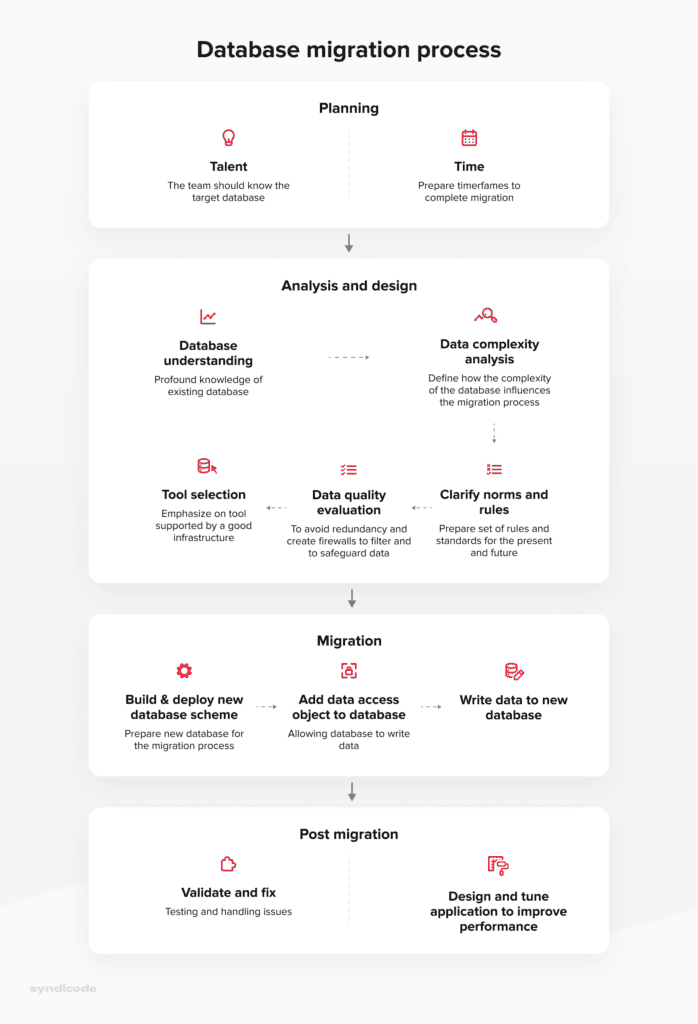
Ruby on Rails migration process
We have discussed the database migration process in general and described its benefits and specific cases when required. Now we would like to say a few words about making changes to the database within your Rails application. If you need a Rails migration definition, the official Rails guide considers migration a “convenient way to alter your database schema in a structured and organized way.”
To put it more straightforwardly, with the help of Rails data migration, you can make changes to the database within an existing Rails application. We would not recommend manipulating the data directly if you are using Active Record.
Rails migration is supposed to use Ruby DSL instead of writing SQL by hand. This way, your schema and all alternations are database-independent. If you need to write SQL to modify the schema, this independence will be lost.
Rails migrations are considered additive. Each migration, at its core, is a new version of the database schema. Your Rails application is not static; it is constantly updated with new functionality and additional data, so the release of the recent migration, together with the release of a new version of your app, is a common practice.
The most common changes that can be made to your app’s database are as follows:
- Adding a column
- Changing a column
- Adding a new table (or model)
- Executing SQL.
For more information about the process of Rails migration, feel free to check the official Rails guide.
Conclusion
We hope that this guide provided you with comprehensive information about the database migration process in general and Rails migration in particular. Now you know what should be done to complete such a technically savvy project.
If you need some help moving your data to another platform, feel free to contact us. Syndicode has vast experience in offering Rails data migration services, and our specialists will gladly transfer your data.
Frequently asked questions
-
Is Ruby database support expensive?
The cost of database support varies depending on the service provider and what is actually meant under support. Usually, database support includes setting up backup and recovery plans, keeping the database safe, and monitoring its performance. It’s worth noting that whatever the support cost is, it’s likely to be lower than the sum of money lost due to forced downtime expenses, which can exceed $5,600 per minute, as reported by Gartner.
-
How to choose a partner for database migration to Ruby?
When choosing a Ruby on Rails company for your database migration, keep a few things in mind. First, the company should communicate well and be able to clearly explain how they plan to meet your database migration needs. Second, the company should be good at planning. This means they can create a detailed strategy for the entire migration process. Lastly, it’s important the company has a solid technical foundation and is able to suggest the best ways to do things and know about rules and regulations.
-
Is it possible to roll back a migration to Ruby?
Yes, it’s definitely possible. If there’s an error in your Rails migration, you can undo the last migration to correct it. You can either track down the version number of a past migration or simply use the command $bin/rails db:rollback to roll it back. If you need to undo more than one migration, you can use the STEP parameter with this command. For example, by typing $bin/rails db:rollback STEP=3, you can roll back the three most recent migrations.
-
What are the advantages of Ruby on Rails over other technologies?
The first benefit is the speed of custom software development. Thanks to many available ready-to-use solutions known as gems, Ruby on Rails developers can quickly create pretty much any functionality without building it from scratch. The second benefit is the built-in security features that effectively protect your software against common threats and weaknesses. Finally, for database migration, software development teams can use Ruby DSL instead of manually writing SQL, making your database and any changes to its structure work across different platforms.
