People make software, and they make mistakes. Unfortunately, mistakes in software development can become too expensive. That is why testing deserves its own phase in the SDLC.
A software testing lifecycle (STLC) is a process within the software development lifecycle that helps ensure the highest possible quality of the end product and its adherence to client and industry requirements. Its main steps are as follows:
- Requirement analysis
- Test case planning
- Test case development
- Test environment setup
- Test execution
- Test closure
If you are eager to learn what STLC is, where it belongs in the software development life cycle, and how to do it right, make sure to read this post until the end.
What is the software testing life cycle (STLC)?
A software testing life cycle is a series of steps to ensure that the product meets the quality objectives. It is an integral part of the software development life cycle that starts as soon as requirements are defined. A strategy based on STLC enforces a systematic and documented approach to testing and increases the chance of producing a better software product.
There are six main phases of the testing life cycle. Some can be split into smaller steps or skipped depending on the project’s nature, the available resources, and the chosen SDLC model.
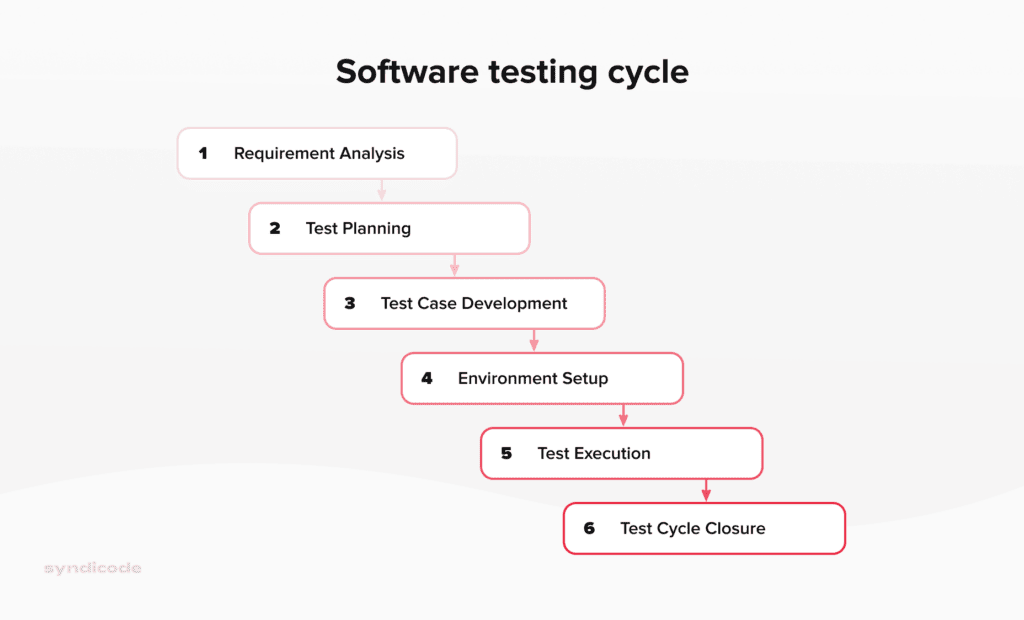
Why do you need STLC in the software development lifecycle?
Both the software development life cycle and software testing life cycle relate to software application development and often overlap their timelines. However, they pursue different objectives. SDLC aims to deploy high-quality software, whereas STLC is there to identify any parts of the software that are not working as expected.
Teams that adhere to the STLC methodology begin testing operations early and validate the quality of digital products as they are developed. This way, they minimize the chance of errors at the product deployment.
The software testing life cycle can be performed as a series of steps within the SDLC or alongside its stages. Yet, while the development cycle can happen without the testing cycle (which is highly discouraged), the opposite is not possible.
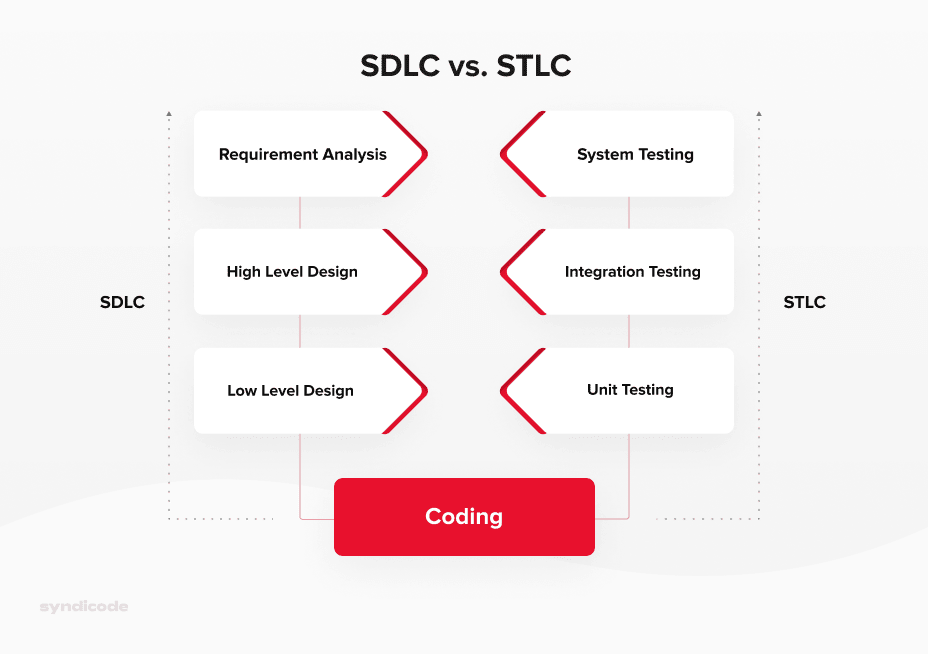
Benefits of software testing life cycle
Teams that follow STLC achieve better consistency and effectiveness when testing a software application. They also have goals for each project aspect defined more clearly, and all the project requirements verified. Since all testing activities are planned beforehand, the time constraints for testing are more precise. Finally, the software testing life cycle ensures that each feature is tested before adding any additional ones.
For a business owner, the advantages of the software testing life cycle mentioned above result in the following:
- STLC can enhance your product vision;
- STLS maximizes your chances of getting the end product that fully meets your expectations;
- Systematic testing leads to faster bugs identification and fixing;
- Well-defined goals and phases help to track project progress.
Get your software built promptly
We follow STLC! Get in touch to get a precise estimate for your project.
Contact usKey STLC phases explained
Going through a sequence of STLC steps guarantees a high-quality software release. It happens due to methodical validation through ideation to design and execution, ensuring the goals are set and clear and the necessary deliverables are present.
There are six main phases of the software testing life cycle. However, following them all is not mandatory, as we said earlier. Likewise, you can split some phases into smaller steps if that aligns better with your development cycle.
Phases of STLC:
- Requirement analysis
- Test planning
- Test case development
- Test environment setup
- Test execution
- Test cycle closure
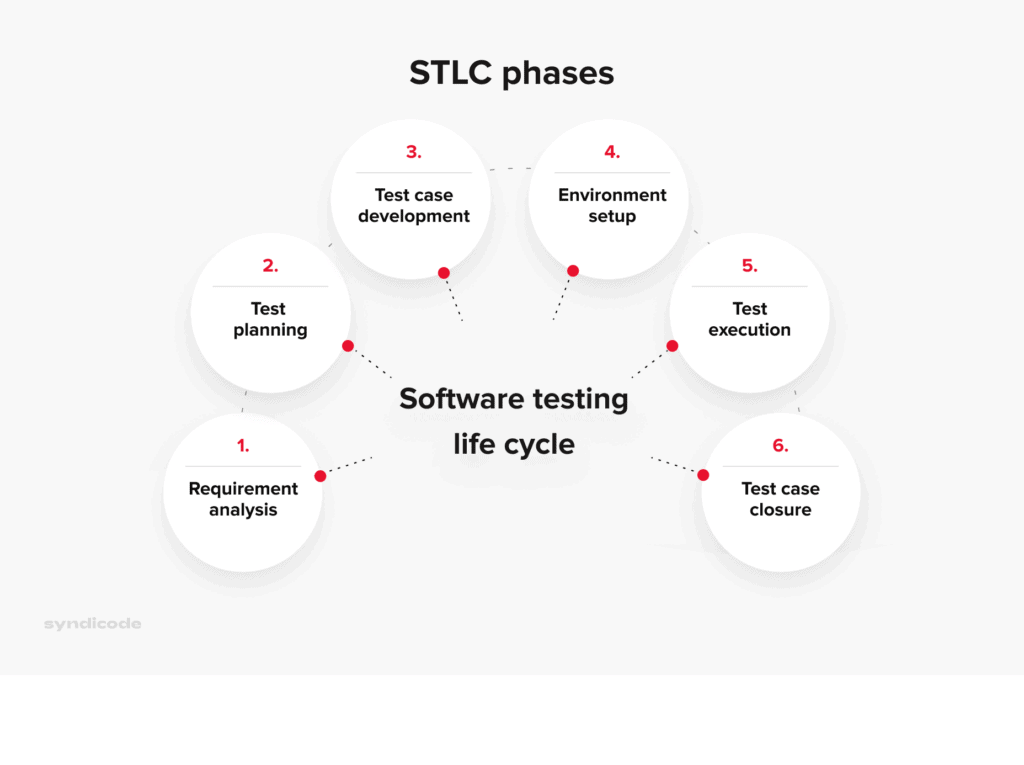
Let’s go over each phase in more detail.
1. Requirement Analysis
QA and software testing services usually begin with reviewing and analyzing available requirements and specifications. Project requirements often include software requirements and system requirements.
Software requirements cover high-level business needs, the system architecture, and details on each feature’s design and maintenance. Functional and non-functional requirements describe system requirements.
The testing team starts identifying the requirements that produce outcomes by feeding them with specific input data. These are testable requirements. Ideally, all the requirements should be testable. Otherwise, it’s impossible to determine acceptance criteria and validate a feature’s quality.
Next, testers work within their teams and cross-functionally to decide how to test software and prioritize their activities. They also determine if automated testing is feasible, clarify vague requirements, and consider an appropriate test environment.
In a nutshell, the Requirement Analysis stage aims for the following:
- To understand the expected output from the product
- To identify blind spots or ambiguities in the specifications
- To prioritize testing activities
- To determine the automated testing feasibility
The Requirement Analysis stage results in these deliverables:
- Requirements report
- Requirements traceability matrix (RTM)
2. Test Planning
After analyzing the requirements, the QA engineers outline the scope and objectives for testing. They outline the actions and resources required to achieve the goals, as well as the testing measures and methods for gathering and tracking those metrics.
Now, the requirements received and validated at the previous step turn into a testing strategy. This document will keep the testing and development teams on the same page. This is especially helpful when testing occurs in parallel with development.
Based on the created plan, the team analyzes risks and estimates time and effort. Then, management decides on testing tools, assigns roles and responsibilities, and puts together the deliverables.
Briefly, the goal of the Test Planning stage is:
- To create a plan for the testing activities
- To estimate time and efforts
- To pick the most appropriate tools
- To assign tasks to teams and individuals
- To identify the need for training
The Test Planning phase deliverables are:
- Test strategy
- Risk analysis
- Effort estimation
3. Test Case Development
Based on the test strategy, the testing team develops test cases. This is the most creative part of the process, as testers have the areas to validate specified in the requirements, but they are free to choose how they achieve this task.
In addition, a test has to cover all possible use cases of the same module. Every test case includes test inputs, processes, execution circumstances, and anticipated outcomes to guarantee clarity and transparency.
Next, test cases are prioritized due to their effect on the product. If automation is applicable, the scripts are written, too. Eventually, all the test cases are reviewed, updated, approved, and combined in test suites.
To sum up, the Test Development phase aims to:
- Create test cases
- Prioritize test cases
The deliverables of the Test Development step are listed below.
- Test cases
- Test data
4. Test Environment Setup
This step can be done in parallel with test case development. The QA team refers to the test plan and decides which test environment they should use.
The test environment represents software and hardware conditions, frameworks, configurations, test data, and networks. These should mimic the devices of the product end-users. For instance, most product users are on Android devices, and some of them also use Chrome. Therefore, a test environment should include the parameters of an average Android device and the most popular Chrome version.
The QA team could perform smoke tests if some software modules have already been built. These are very basic checks to see if the product is ready for more comprehensive testing.
Briefly, the goal of the Test Environment Setup phase is:
- To understand what software and hardware are required
- Prioritize test environments (if multiple)
- Setup test environments
- Smoke test the software build
Test Environment Setup step deliverables:
- Environment ready
- Smoke tests results
5. Test Execution
Testers follow the test plan and carry out tests prepared in the previous step. The goal is to execute the test cases within the allotted time. If there is a bug, it goes to the bugs report to be addressed by the development team.
As developers fix the defects, the QA team often retests the module to ensure no new bugs. Test automation tools help greatly speed up repetitive testing tasks and save time and resources.
Let’s outline the Test Execution phase objectives:
- Execute tests as specified in the test plan
- Log defects and map them to test cases in RTM
- Retest the defective modules
- Track the defects in closure
Deliverables of the Test Execution step:
- Results of test cases
- Defect reports
- Updated requirements traceability matrix
6. Test Closure
Test closure is the process of test execution completion and the last phase of the STLC. The QA team verifies the testing objectives were met and reports any unexpected or unusual software behavior revealed during testing. They also archive all the resources used for testing, such as tools, scripts, and environments, for the client.
Further, the testing team meets to discuss and analyze the testing work and results at this step. They calculate test coverage, take lessons from the current cycle, and identify ways for improvement to implement them in the future.
The main goals of the Test Closure phase:
- To evaluate testing completion criteria
- To prepare the test closure report
- To prepare qualitative and quantitative product quality reports
- To analyze test results
Test Cycle Closure deliverables:
- Test metrics
- Test closure report
Invest in the best solution that solves your customers’ needs
Syndicode has robust testing tools and experience to ensure your business goals are met.
Let’s talkWhat Are the Entry and Exit Criteria for Testing?
Entry and exit criteria in STLC are the conditions for a phase to start and end. They help limit the testing time and achieve the required quality, functionality, and efficiency. Different phases of testing have specific criteria.
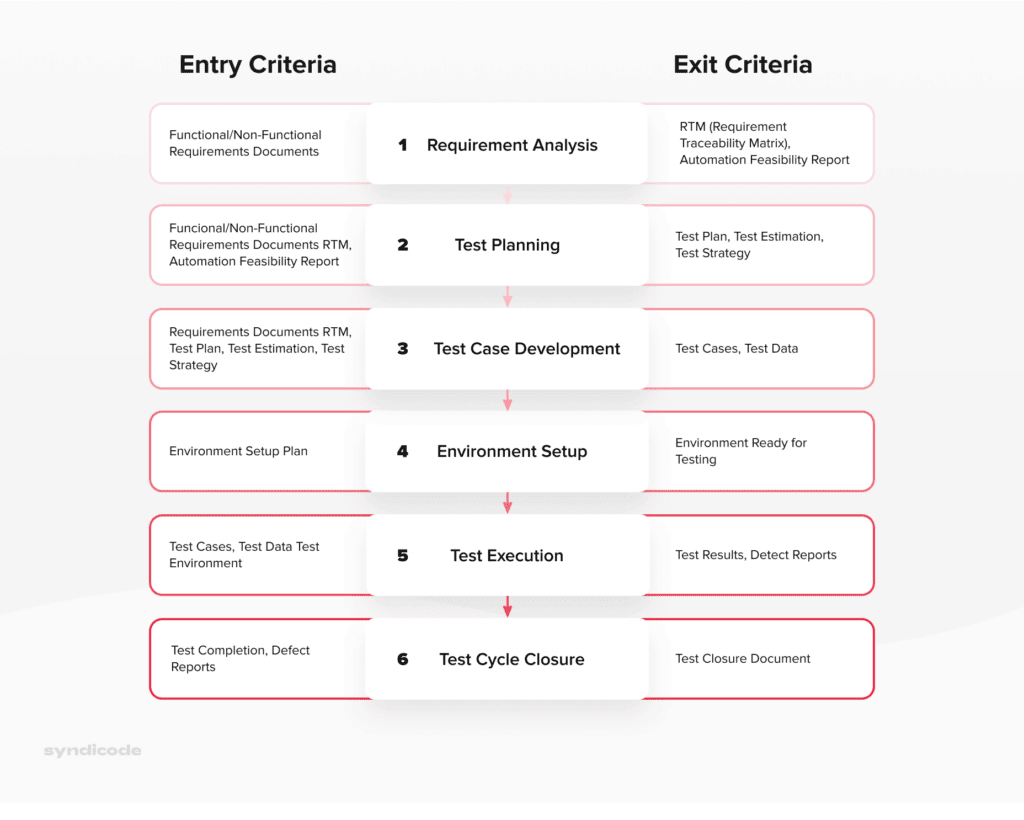
Entry Criteria
Entry criteria state what a tester should do before starting the testing. Below, we listed the activities and documents that should be completed before beginning an STLC phase:
- Requirement analysis phase: Requirements document, Acceptance criteria, Application architecture
- Test planning phase: Requirements document, requirement traceability matrix, test automation feasibility document
- Test case development phase: Requirements document, RTM, test plan, automation analysis report
- Test environment setup phase: system design and architecture, environment setup plan
- Test execution phase: RTM, test plan, test scripts and cases, ready test environment, set up test data, unit/integration test report for every build to be tested
- Test closure phase: completed testing, test results document, defect logs.
Exit Criteria
Exit criteria specify the activities and documents that a tester should complete before starting the next phase. Ideally, the next stage cannot begin until all the exit criteria of the previous step have been met.
In practice, the entry criteria for the next phase do not always require documentation from the previous step. So testers can complete them later to speed up the process.
The exit criteria for the software testing life cycle phases are:
- Requirement analysis phase: RTM and test automation feasibility report signed off by the client
- Test planning phase: test plan/strategy and effort estimation document approved
- Test case development phase: test cases and test data reviewed and signed off
- Test environment setup phase: environment setup works as planned, test data setup completed, successful smoke test
- Test execution phase: all the planned tests were executed, defects logged and tracked to closure
- Test closure phase: test closure report signed off by the client.
Software testing types
The testing team initiates the evaluation by using the software product and comparing its behavior against the specified hardware and software requirement list to improve software quality. The actions performed during the testing process are essential to ensure that the software meets the desired standards and functions as intended. A variety of testing types exists, but we’ll explore the most popular ones here.
- Unit testing focuses on verifying the smallest testable units of the software, typically individual functions or methods, to ensure they function correctly in isolation.
- Integration testing verifies the interaction and compatibility between different components of the software or application. It aims to identify issues that may arise when integrating multiple units together.
- System testing involves testing the entire software application to ensure all components function together correctly, meet the specified requirements, and perform as expected in various scenarios.
- Acceptance testing helps certify your software product against the acceptance criteria and requirements defined by the stakeholders or end-users. It ensures that the software is ready for deployment and use.
- Functional testing validates the functional requirements of the software by testing its individual functions or features. It checks if the software functions correctly and produces the expected outputs for various inputs.
- Performance testing assesses how well the application or software performs under specific conditions, such as high user loads or heavy data processing.
- Security testing focuses on identifying vulnerabilities and weaknesses in the software that unauthorized users could exploit. It includes techniques like penetration testing, vulnerability scanning, and security code reviews.
- Usability testing assesses how easily users can interact with the software, navigate its interface, and perform tasks.
- Regression testing ensures that changes or updates to the software do not introduce new defects or negatively impact existing functionality. It involves retesting previously tested areas of the software to verify that they still work as expected.
- Smoke testing is also known as build verification testing and helps ensure that the software’s critical functionalities work properly after a new build or release.
- Exploratory testing involves simultaneous learning, testing, and designing of test cases. Testers explore the software to uncover defects, learn its behavior, and create test cases on the fly.
STLC on a sample application
Let’s take an example of a log-in flow to help you understand how the software testing life cycle works in practice. Here’s how it works:
- A user opens a log-in page
- Enters email and password
- Clicks a button to log in
If the credentials are correct, the user lands on their profile. Otherwise, they get an error message.
Now, we will go through the phases to test the workflow and ensure it works properly.
Phase 1. Gathering requirements
First, we should learn how our application should behave and collect functional and non-functional requirements. For this, we can meet with all stakeholders and discuss what’s important to them. For our log-in flow, we should determine:
- The URL for the application log-in page
- The content of the log-in form
- The credentials the user should use to log-in
- Who is expected to use the platform
- Whether are there any limitations to who can log-in
- The application’s codebase type
- The required testing environment parameters
- Whether all the credentials should be mandatory
- The error and success messages
- Whether it is reasonable to automate any tests
And more.
Phase 2. Tests planning
Now, we have to estimate the time and cost that will go into testing. We should determine what resources, tools, and environments we will use. Planning for our log-in functionality could include:
- Determining the number of developers and testers involved in tests execution
- How much time is necessary to set up and run the tests
- What tools will be used for testing
- System requirements and tests limitations
- A list of test cases as per the requirements
And more.
At this stage, we should be able to create a working document that encompasses the testing strategy, a plan, and a testing schedule.
Phase 3. Developing test cases
An example of test case activities for our log-in flow could include:
- Defining criteria and user credentials for a successful log-in case
- Designing a failed log-in flow with no credentials entered
- Designing a failed log-in flow with incomplete credentials
- Designing a failed log-in flow with incorrect credentials
- Creating test cases and automation scripts
Phase 4. Setting up a testing environment
This stage can be completed simultaneously as the previous one because it doesn’t depend on its deliverables. The testing environment should simulate the conditions in which real users will run it. The activities here could be as follows:
- Setting up a test environment with the minimum requirements
- Setting up a testing framework
- Setting up a test runner
- Setting up an assertion library
- Creating test data
- Installing browsers for browser testing
Again, there could be more.
Phase 5. Execution
Now testers can start executing test cases and scripts. They compile the results and document bugs. Sometimes, the testing team might refine a test case or identify the need for additional test cases. If that’s so, retesting is required.
Phase 6. Test closure
As soon as all tests are executed, retesting done, and test results documented, the testing team makes reports for stakeholders. The testers also hold a meeting to identify improvements to the testing strategy and measure the success of the testing cycle.
Improve the efficiency of your quality assurance life cycle
Today, custom software development projects keep getting more complex and time-consuming. Respectively, meeting the requirements of the fast-paced market and budget limitations becomes critical. Early testing implementation is one way to spend less time searching for errors.
With the introduction of Agile, testing no longer waits for the product to be completed. Teams are now looking for a standardized system that would help to maximize resources and ensure the product meets the quality standards.
And that’s where the Software Testing Life Cycle comes into play. A systematic STLC process helps you bring order into an otherwise chaotic testing process. A lot of planning is involved, ensuring that your development and testing teams understand the project well. This also lets them make better decisions regarding the tools and testing methods.
Syndicode follows the software testing life cycle and invites the QA team to the project as early as the discovery phase. This way, we ensure maximal productivity and efficient use of resources.
Frequently asked questions
-
Why is testing important in the software development life cycle?
Testing uncovers all bugs and defects in the software before it reaches end-users, enhancing user experience and maintaining user trust in the business. Moreover, discovering defects late can lead to higher costs, as finding and correcting a bug buried deep in the code becomes more challenging. Therefore, timely testing is essential for managing project costs effectively. In which phase of the system life cycle is software testing performed? In the Waterfall model, we perform software teasting after coding the product or feature, right before using it for real. But for big projects, to save time and resources, developers often pick the Agile model. Here, testing begins as soon as we plan the project. This helps catch errors early and saves money. No matter which testing life cycle model you choose, testing is always a part of the quality check process.
-
What makes a good QA team?
A good QA team should understand your product and know different testing methods. They need strong people skills to work well with other teams like design and project management. They should also manage roles clearly within their team. Personality-wise, a great QA person is creative, asks “what happens if…?” to explore all possible scenarios, welcomes feedback, and uses many tools to get the best results quickly.
-
How do you hire a QA specialist?
We want a QA specialist who is very organized. They join a project, share out tasks to avoid overlap, and are curious and creative in making tests for different user scenarios. They must be open to feedback since software testing life cycle in agile development moves quickly and changes often. So, giving and getting feedback effectively is key for them every day. Also, they should be willing to always be learning to keep up with new technologies.
