As a UI/UX design agency, Syndicode follows the main rules of UX and UX design to obtain the best results in crafting a unique and appealing designs for web and mobile apps. Let’s talk about the main requirements for the UX design. What should be the perfect User Experience design? The answer to this question can be presented as the list of UX design requirements that should be met on different levels. We talk about the UX pyramid with the user needs.
The UX pyramid is used for categorizing UX efforts and tracking progress. Based on Maslow’s hierarchy of needs, on the bottom of the UX Pyramid we can find the fundamentals, and on the top – the needs of the higher-order.
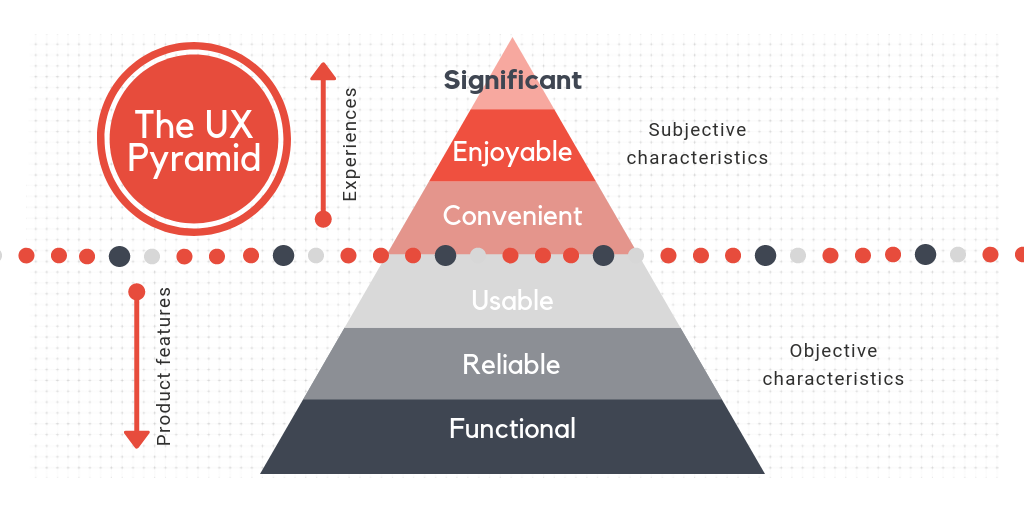
The UX design pyramid with the user needs
Let’s describe all the levels of the UX pyramid from the bottom to the top:
- Level 1: Functional level
It meets the requirements for the proper work of the product. The design has some purpose and includes the key features, works in all modern browsers and passes basic accessibility.
How to improve the functionality of your design? There’s a recipe to prioritize the accessibility by moving the most important tasks in high-value areas; by minimizing the number of clicks from homepage to functionality; and by making scrolls and clicks purposeful. The other things that will help you improving functionality are the simple registration process, not requiring the same input multiple times, and making the transactional data saved and retained for users to leave and return.
Don’t forget about the learning curve for the new user that should be simple and intuitive. You can do this by:- making buttons easily associated with the related function;
- emphasizing the CTA;
- using progress bars for multi-step processes;
- adding sorting and filtering functions when they needed;
- making additional features stopped or skipped and off by default.
- Level 2: Reliable level
It is available and accurate, with clean and reliable data, used on mobile and standard device types.
How to improve the reliability of your design? First of all, you should be aware of device types the design will be available on and make the design fit all of them. The accuracy depends heavily on the UI part. - Level 3: Usability level
It’s good if users don’t get lost or confused and if they can easily find the content or products they need. That is the point where a website or an application meets basic UX heuristics and best practices.
How to improve the usability of your design? There are a bunch of different methods you can use. First of all, you need usability experts along with user testing to explore your design. Secondly, don’t hesitate to study the best design practices from famous designers and popular resources. Learn about how to conduct heuristic evaluation. To make it even simpler, when you have the design, you can use UX check site to identify the usability issues it might have. - Level 4: Convenient level
This level is ‘completed’ if users want to use the product and can find situations when they can use it frequently.
How to achieve convenience in your design?- Eliminate the physical and cognitive barriers that make using a product or service difficult. That stands for actual convenience.
- Also, you should improve the user flow to place the content exactly where it is needed.
- Make the perception of experience and expectations clear and smooth.
- Give your users the control to manage their own experiences.
- Level 5: Enjoyable level
Is this product worth sharing? On this level, users invest themselves into the product and promote it, share it with their friends and make it a part of everyday life.
How to achieve an enjoyable level for your design? At some point, this is similar to a delightful UX design. So you can reach it by implementing:- beautiful animations;
- tactile transitions;
- gestural commands;
- high-resolution imagery;
- sound interactions;
- microcopy;
- guidance if your users run into errors;
- navigating hints with questions and advice.
- Level 6: Significant
It becomes the product users love. At this point, we talk mostly about the behavioral experience and reflective level of how the product performs.
How to reach a significant level for your design? You must minimize pain points and reduce the number of obstacles the user might face. The second important thing is personalization. Here your product should help users improve their skills, their health, and their lives. It should be tailored according to their needs and reflect the changes they experience. To reach all of this you should conduct regular researches about your users and their habits and interests. Actually, this is all the UX design is about.
This pyramid can be used as the checklist to follow when you develop the next UX design and to remind you why some experiences fail.
In this article, we added some tips on how to complete each level of the UX design pyramid. But don’t forget about the main UX design principles we described in our UI/UX design guide which should be considered at the very beginning of the design process.
Additional reading:
- What is convenience in UX?
- A theory of user delight.
- Emotional Design by Don Norman.
- Best books and resources for UI/UX designers in 2019.
