Once considered just an addition to e-commerce platforms, marketplace software is hot on the market. From hot-shot players like Shopify and Magento to marketplace-only solutions like Sharetribe, it seems that everyone has their own sweet spot under the sun.
Of course, for entrepreneurs who want to start a marketplace, this is a very positive development and all – but confusion around the topic keeps growing.
When does a multi-vendor marketplace software industry keep booming, how to know the difference between a fad and a serious provider? It doesn’t help that most of these platforms are very recent – even real reviews are a struggle to come by.
As a marketplace development team, we couldn’t just sit back and watch. So, we researched the most popular marketplace development software and prepared
- Features and pricing comparison
- A thorough analysis of documentation and user community
- Looked through users reviews and incorporated the legit ones into the consideration.
As you can probably tell, all this took quite a lot of work – but hopefully, you’ll be able to pick the software marketplace that fits you.
What’s a marketplace?
Okay, so obviously you heard about marketplaces before – with Amazon and AliExpress roaming around.
In a nutshell, an online software marketplace is a platform that connects multiple vendors to buyers. Marketplaces can be horizontal and vertical – depending on whether they incorporate multiple niches or focus on one. Another division is between B2B and B2C (customer vs business orientation).
Rather than visiting an individual e-commerce shop, customers prefer all-in-one marketplaces. It gives them the benefit of working with verified providers – since it’s up to the marketplace team to assure who’s worth customer attention.
Why are marketplaces everywhere these days? With the boom of e-commerce, marketplace software overtook the largest chunk of online sales. It’s a win-win situation: customers get a trusted marketplace software, while business owners don’t have to set up their e-commerce infrastructure.
What’s a Marketplace Software?
While joining a marketplace has been a trend in 2022, some business owners prefer to look even farther ahead and build their own marketplace. The benefits are obvious: you don’t need your product and shipping infrastructure. Your task is to build an online platform connecting vendors to buyers and building a community around it.
Okay, so on paper, everything sounds pretty simple – after all, all you need is a website. However, we aren’t just talking about a regular online store. The bar is much higher. You need to develop three versions of a platform – for buyers, vendors, and admins. This is what propels many business owners to consider ready-made solutions.
Ready marketplace software is a platform that has a ready front-end, backend and interface for buyers, vendors, admins. Such software is usually a SaaS – it’s available online and on a subscription basis. Some tools should only be purchased once.
Features of an online marketplace software
Before we start analyzing particular marketplace software, let’s see what’s the gold standard for a marketplace platform. In this checklist, we summarized all the essential marketplace features. So, how to build an online marketplace website?
Vendor functionality of a multi-vendor platform
- Registration and product listing: vendors should be able to set up their shop accounts, add a description, contact details, photos, etc. Also, they create product listings with product descriptions, photos, reviews. A good example of listing functionality and design are Amazon product listings.
- Robust admin panel: each vendor represents a business, so they have a lot of financial documentation and logistics data. The marketplace software should store and organize all this information, allow vendors to promote their offers, and track all the purchases/payments.
- Multilingual versions: many vendors join marketplaces in hopes to attract international buyers and partners. Having a global audience is a strong selling point for an online marketplace. Translating interfaces to many languages is a must for a multi-vendor platform.
- Location management features. Vendoto manages their logistics and carries out orders in time. If a business is not capable of carrying out orders globally, they should limit the orders. Similarly, vendors might want to specify their local locations and have them be visible in search engines so that local customers can easily find their products.
- Shipping management. Your marketplace should perform the automated real-time calculation of shipment cost and duration. The vendor will be able to manage their logistics and carry out orders in time efficiently. This way, users will be satisfied and purchase again from the same vendor. Also, it’s a win-win situation.
- Feedback and review algorithms: Vendors should be able to receive customer satisfaction scores, reviews, and public ratings. Additionally, a multi-vendor platform should connect vendors and customers for service assessment. Users should have a communication channel for voicing concerns and thanking for a good service.
- Statistics and insights. The marketplace software should calculate the daily, weekly, monthly, yearly aiming of sold products, revenue, shipment expenses, show statistics on page visits, conversion, and agreement.
Attracting vendors to a marketplace assures the diversity of your offers. The more high-quality products or services you can offer to customers, the higher the satisfaction will be. The marketplace team should encourage vendors to promote their marketplace pages – this is how you can quickly get new users.
Marketplace functionality from the customers perspective
Vendors will quickly join your marketplace if it’s popular among users. Take for instance, iTalki – a service marketplace that connects native speakers and language teachers to learners. The community is so popular among buyers that tutors now have to wait for their turn and pass multiple audition steps. And regardless of all these hurdles, they still line up – because there’s an interested customer community out there.
So, here’s what you can do in terms of functionality and interface to make your services more attractive to customers.
- Create personalized offers. Granted, not many ready tools come with this opportunity. Recommendation engines are challenging to build because they require machine learning and Artificial Intelligence to work well. Still, some software offers this feature in their premium tier subscription. If that’s the case, it’s worth considering – because personalized offers are a proven way to stand out to buyers.
- Cultivate community-based features. Users trust other users. To spread the buzz, the platform should encourage user communication on the platform. This implies forum functionality, personal messaging, and comments.
- Detailed personal profiles. Good marketplaces feel almost like a mix of e-commerce shops and social media. And what’s the main trait of social media? It’s addicting. If you expect your marketplace software to generate revenue long-term, create a profile that allows users to express their needs and reach out to other users and vendors. This is what Etsy nails, by the way.
- Develop out-of-the-box loyalty programs. Loyalty programs should derive from tangible benefits – not rely on standard practices. It’s best to offer something creative – so the customers will be eager to test it out. So, this is just a way of saying that another discount might not be the best idea.
- Clear shipment and payment policies. Customers usually have a lot of doubts about order finalization. You need to prepare pages that will walk users through check-out and create functionality for communication with a support team.
Users are looking for a trusted platform that will not offer them questionable products or services. So, functionality and design should be directed towards establishing trust within the team – above all else.
Admin Functionality in a Marketplace
The quality of offers on the marketplace is the admin’s responsibility. The moderation team is responsible for selecting products, mediating disputes, assuring everything arrived on time and to the right place. At the development and design level, you need to equip your multi-vendor platform with tracking features and communication channels. Here’s what this entails.
- Powerful admin access: employees will have different levels of access. Some will just be receiving complaints from users, whereas others will have a right to remove and add products. It’s a bad idea to lump them all together – if there’s a security breach or an admin issue, you’ll have a hard time tracking down the origin. This is why having at least 3-4 access levels is imperative.
- Rating admin work: users will want to leave feedback about the admin’s work. You want to catch the complaints in time and address the issue – before the user quits the platform and gives you a bad reputation. So, admins should see comments about their work in real-time and communicate with customers and vendors directly.
- Community features: when your marketplace software grows big enough, it won’t be possible to maintain your admin team in-house. You’ll have to recruit more people for the job – and things will go smoother if there’s a community around.
Admins are one of many crucial reasons why marketplaces either live on or go forgotten. They maintain the quality of the offers and keep both parties satisfied. The job of a marketplace is to make their jobs either, thus improving user experience.
What is the purpose of marketplace software?
Probably you can already see that building a marketplace is a challenge. With no prior experience, figuring out ways to make all pieces fit can be tough. This is why business owners turn to ready solutions.
Use cases for a marketplace software
- MVP development. Ready solutions have all the essential features – admin panels, product lists, payment gateway integrations, and documentation. It’s a low-stake approach to rolling out the first version to customers.
- Local businesses. If you are working in a narrow niche or compete only with local stores, the necessity of custom features is not as pronounced. You don’t need advanced recommendation engines or social media features.
- Small team. If you don’t have the resources to set up your own Research & Development team, picking a vendor who would take responsibility for technical questions might be a better option.
- Urgency. If you run a seasonal business or have a special offer that you need to roll out asap, picking a ready platform will let you get in touch with customers much faster. Custom marketplace development takes about 6 months or even more.
Best marketplace software
So, let’s take a look at the most common ready software marketplaces. The criteria for our selection were functionality, interface, pricing, user views, company’s reputation. We selected the most established vendors because they have a significant track record and much more development documentation.
CSCart
CSCart is popular out of the box software marketplace builder. The company has a lot of experience in providing ready e-commerce infrastructure – it’s one of the most popular providers out there. The marketplace software offers a free trial and can be deployed on Windows, Mac, Android, or in Cloud. Online support and tutorials are included in all the plans.
Pricing
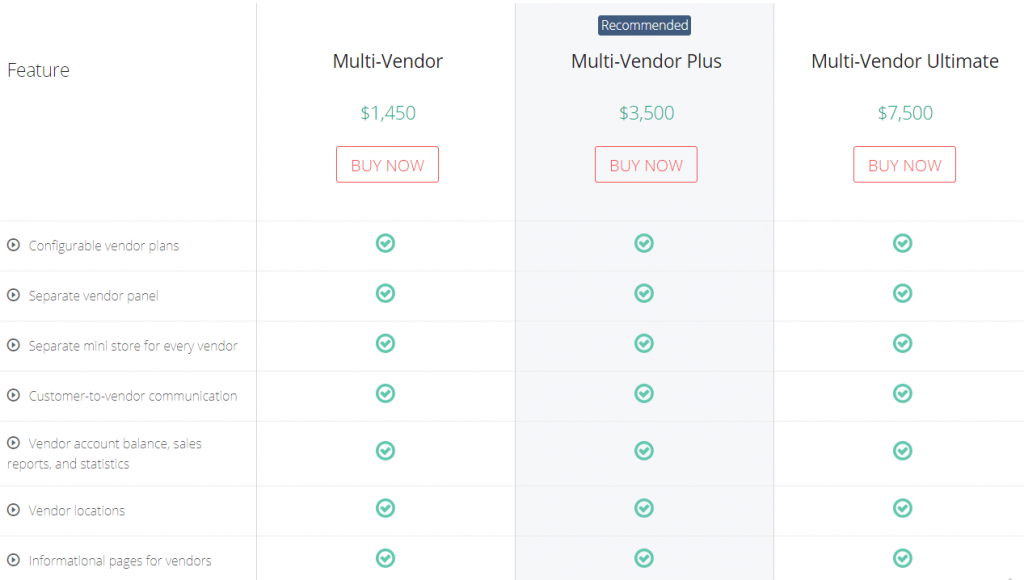
Features
- Vendor, buyer, and admin account
- Design template
- Default marketplace functionality (purchases, product lists, profiles)
- Inventory management
- Content management and Search Engine Organization
- Reviews, rating, and feedback management system
- Tax management, discount control, returns, shipping
Advantages
CS-Cart is a popular migration destination. Business owners prefer this platform over Sharetribe, WooCommerce, Shopify. Here are the primary considerations.
- Self-hosted solution. CS-Cart can be hosted on your end, and it gives a considerable degree of freedom. You can upgrade the marketplace whenever you want to and make additional installations.
- A lot of add-ons. This marketplace software has basic peer to peer marketplace software, nice feedback collection features, and robust inventory management. The basic functionality is simple, but you can expand it with free extensions.
- Intuitive interface templates. The platform offers ready pages for product catalogs, listing pages, user profiles, reviews, etc. JS and CSS behind can be customized, but it’s not a prerequisite.
- SEO optimization. CS Cart has fields for metatags, compatible layout, and keyword optimization methods.
Disadvantages
However, as CS-Cart is often chosen for migration, it’s also not the ultimate option. In particular, price and support are two major complaints (but there are others as well).
- Complicated checkout process: the default functionality of the CS-Cart constrains users to go through a long finalization process. Since it’s a core feature, there is little to nothing business owners can do to change things.
- No guide for sellers. The platform doesn’t offer a default tutorial for sellers. To integrate vendors on your site, you’ll have to prepare your documentation.
- Points to get additional functionality. To enable other functionality, users have to buy points in packages. In 2022, the platform introduced the custom care subscription, which was a significant improvement – now users get a lot more features “for granted”. Still, points are an essential part of a platform.
Overall, CS-Cart is a universal solution for marketplace software development. As developers, we grade its functionality as a pretty universal one (actually, one of the best ones). As for the interface, the process of customization might be a tad too complicated. A solution here is to hire designers to help you out with customization, which our clients tend to do.
Sharetribe
Sharetribe is one of the most popular multi-vendor marketplace software. Talking to our clients, we see that most have considered Sharetribe at some point. Assistance with Sharetribe customization and migration from the platform is now one of our services – it’s that popular. So, let’s take a look at the platform’s features and limitations.
Pricing
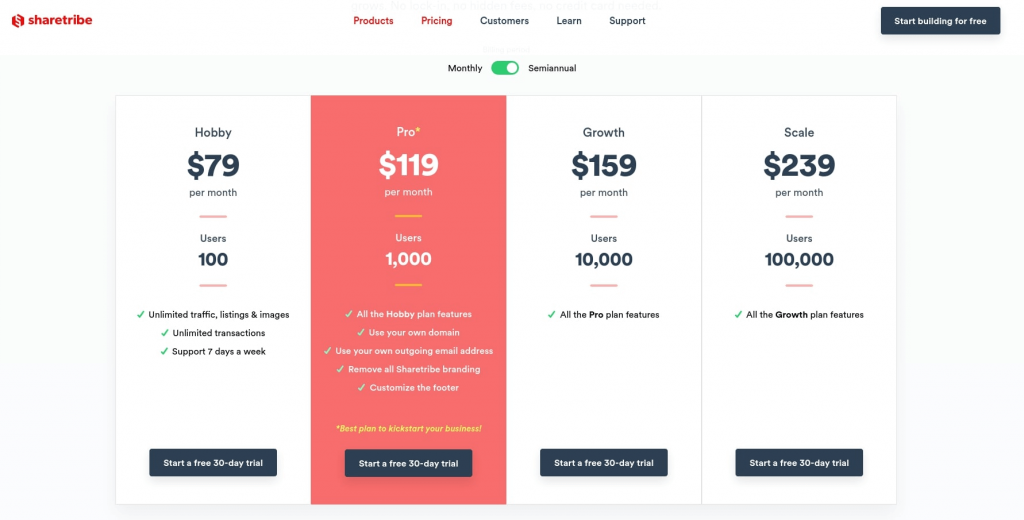
Functionality
- Product catalog
- Category management
- Payment gateway integration
- Commission management
- Vendor functionality and interface
- Order management and fulfillment
- SEO support
Compared to larger alternatives like Shopify, CS Cart, and Magento, the Sharetribe feature list is rather short. In particular, Shopping Cart and Returns Management are not included in the package.
Advantages
- Fast setup, customization, and performance: if you want to get started with your marketplace now, Sharetribe is a great environment. The platform’s functionality is practically laid out – you can deploy the service with only minimal changes. Just upload your products, descriptions, photos, and prices – and you are pretty much set to go.
- Free self-hosted version: although the official team doesn’t support self-hosted Sharetribe, it’s the only platform that offers its basic package for free – along with freedom of self-hosting. It’s not a sustainable mutli-vendor marketplace software for long-term business (we wrote about Sharetribe’s backend in a guide) but for getting to know a platform; it’s a no-risk option.
- Great documentation. Even if you never worked with marketplaces before, getting started with Sharetribe is surprisingly comfortable. You can perform most of the changes in intuitive GUIs – no coding knowledge required. The Help Center is excellent – there’s a helpful article on practically any problem.
Overall, we would characterize Sharetribe as a beginner-friendly marketplace software. If you never set up a multi-vendor platform before, this is an excellent place to start. For ambitious projects, Sharetribe will likely be limiting, though.
Disadvantages
- Limited customization. Sharetribe’s frontend customization is limited to making changes in basic JS and CSS. You can’t rewrite the interface from scratch – some default settings will always remain in the final version. As for the backend, the situation is even more problematic. In the official version, users have barely any access to the underlying functionality. You can’t edit the code behind it and introduce your algorithms – only choose among what’s available in add-ons.
- Few add-ons. Sharetribe’s default functionality already isn’t perfect. A lot of significant features – like cart management, are absent on the platform. The extension store is small, compared to alternatives.
- No peer to peer marketplace software. If you’d like to enable more communication between vendors and buyers, Sharetribe isn’t the way to go. Admin and moderation features are practically absent as well.
Yo! Kart
Yo!Kart is a marketplace software popular among enterprises and large teams. It has a large international user community – in particular, the software is popular in Asia. Like alternatives, it’s mainly focused on product platforms and less on the peer to peer marketplace software side.
Pricing
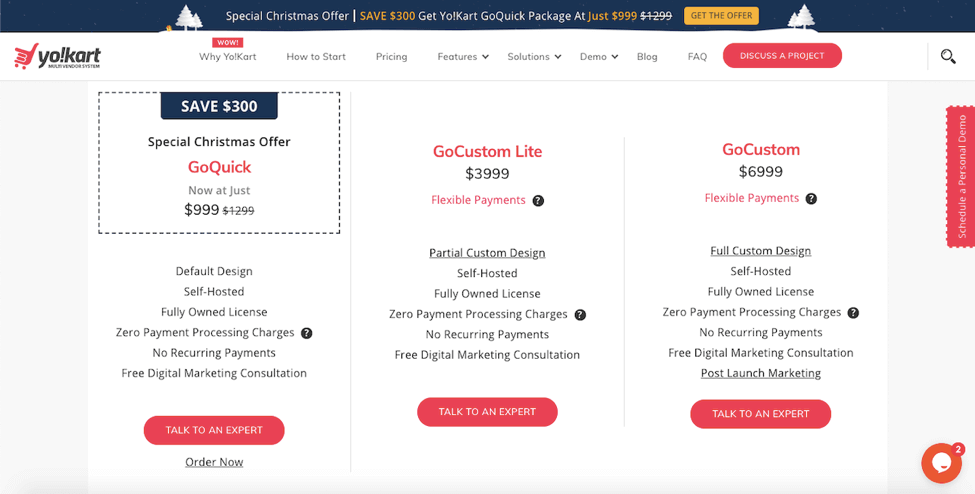
Functionality
- Catalog and category management
- Payment integration and processing
- Shopping cart
- Returns algorithm
- Comission and fee processing
- Order management
- SEO support
- Vendor platform
- Promotions and special offers
Advantages
- Great support. Due to the large international exposure of YoKart!, its team is dedicated to supporting businesses in different timezones. The support team answers almost immediately and at any time. Also, each client gets dedicated assistance – which is a big selling point.
- Developers can edit the PHP code of the platform. The possibility to edit backends directly provides business teams more customization options. It’s not a requirement – you don’t have to know PHP to use the basic features.
- Real-time bug detection. Business owners can immediately notify the official tech team about any technical issues, and they actually fix the problem.
Disadvantages
- No significant product updates. Users complain that the infrastructure didn’t undergo any major changes in a year. The platform doesn’t extend its standard feature set or template library as fast as competitors do.
- Few design customization. The possibilities for editing graphics and templates are very limited. Overall, the stylistic versatility of YoKart! themes is not its strongest suit.
- Required payments to access other OSs. If you’d like your marketplace to be supported on iOS or Android, you need to acquire an additional package. Also, if you’d like to integrate features that are supported only in another PHP update, you have to pay for a new customized version.
OpenCart
OpenCart is not an app marketplace software-first platform. It’s a popular e-commerce provider that offers multi-vendor features as an additional service. Such providers have their advantages and drawbacks – on the one hand, the order processing and payment functionality is much richer and better tested. However, the actual marketplace platform software tends to go second. In the case of OpenCart, they offer many features and extensions, but they are expensive compared to alternatives.
Pricing
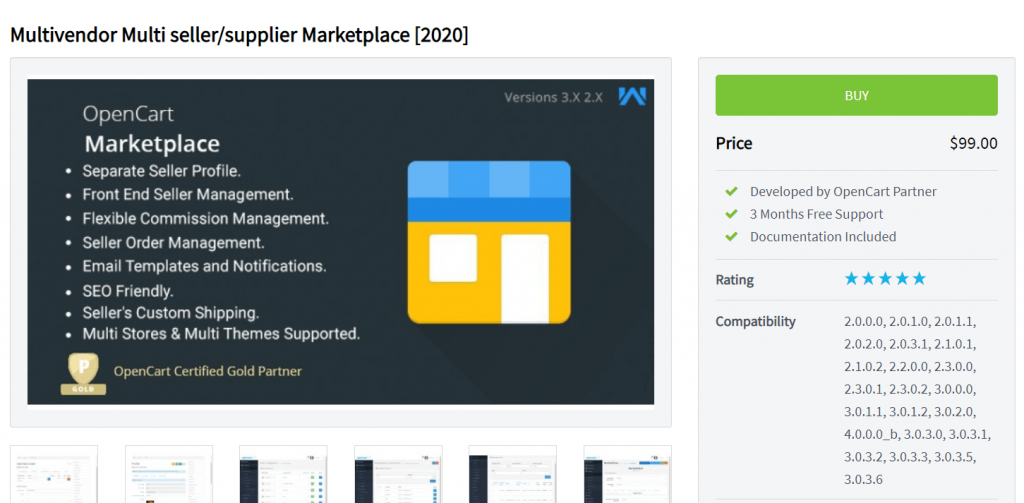
Functionality
- Custom integrated CRM
- Email marketing algorithms
- Inventory management
- Detailed data security
- Cart management
- Payment management
- Returns functionality
- Commission features
- Features for enabling multi-channel marketing
Advantages
- Comfortable Model-View-Controller: developers can prefer the code in the MVC model which allows separating the interface from interactive features and extensions. You can easily track the dataflows, detect bugs, and add new possibilities.
- Intuitive user interface: both users of the application and the business team usually have an easy time getting around the app. Interface customization is grouped in the right panel, separately from the functionality. Developers and designers easily cooperate and track the joint progress.
- Open use of PHP: developers and testers can access the PHP code directly. There’s more freedom in editing backends and removing technical issues.
Disadvantages
- Complicated search and filters: the context search isn’t too flexible. Admins need to enter the exact names of products to locate their pages. Filters often lag and don’t show all the suitable options.
- Technical issues with enabling discounts. The promotion emails lead users to a no-discount page. Sometimes, there’s a checkout error – a user receives a no-discount option, even if the actual order contained the special price.
- Marketing add-ons are difficult to integrate. Even though versatile marketing integrations are one of the main selling points of OpenCart, in reality, connecting these extensions takes a lot of time. To make things worse, the data isn’t always displayed correctly.
Magento Commerce
On Magento, marketplaces are created via extensions. Individual developers and the entire team build extensions that allow transforming default Magento eCommerce stores into multi-vendor platforms. This approach has many advantages: users eventually end up choosing extensions that work the best.
There’s a lot of options to consider, and teams do their best to offer competitive assistance. However, with those features not being official, some issues emerge as well. Sometimes, extension developers will shift the blame to the official platform, while the Magento team recommends consulting add-on representatives.
Pricing
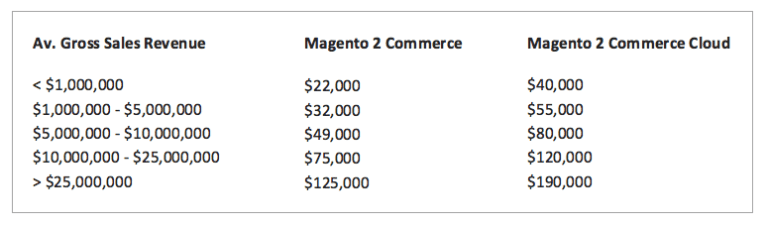
Advantages
- Powerful infrastructure. Together with Shopify, Magento is one of the leading out of the box eCommerce marketplace software. Over many years, it collects thousands of extensions, versatile documentation, user-generated tutorials, and active communities on Reddit, forums, and official discussions.
- No monopoly. Because there are so many extensions around, their creators are always motivated to keep improving. This is why the standards for support response and update regularity on Magento is generally very high.
- Great designs. In terms of UI and style quality, Magento’s themes are up there. Interfaces are very well customized – to the point where you barely need to change much.
Disadvantages
- Dispersed reviews and resources. There’s no single option for Magento Marketplace. When you are looking for feedback, you need to make sure that reviews describe your module. This is why starting with Magento can be confusing.
- Not enough P2P functionality. Most Magento marketplaces are oriented towards product-based business models. Sharing economy, peer-to-peer, service platforms are not within the scope of most add-ons.
- High cost. Most extensions in Magento are pretty expensive. There are many of them to customize much more than in alternatives, but the costs are considerably higher.
Arcadier
Arcadier is a relatively new software marketplace builder platform. It’s growing pretty quickly and supports platforms across B2C, B2B, and P2P marketplaces. In a way, it fills the space in the niche that bigger vendors often overlook. In particular, we are interested in its peer to peer marketplace software functionality – because it’s largely absent from other out-of-the-box marketplace builders.
Pricing
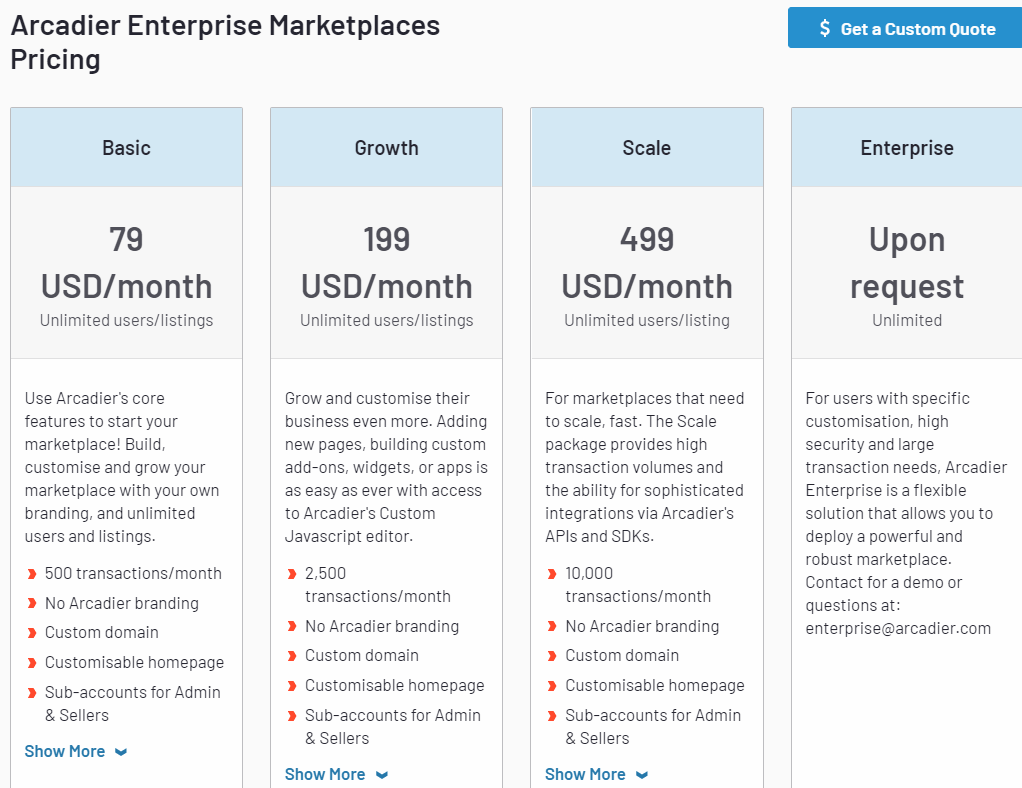
Functionality
- Order management
- Card management
- Payment processing
- SEO support
- Fee/commission handling
- Vendor platform
- Category management
- Promotion management
Advantages
- Service-oriented functionality: with this marketplace website software, you can develop platforms for education, assistance, support, and other service-oriented niches. Gig economies and skill exchanges can also be carried out in Arcadier-based media.
- Frequent updates. It’s clear that Arcadier’s team is still working a lot on strengthening its position and attracting customers. The functionality to cost ratio is much better than on most existing alternatives.
- International support. Arcadier has a well-customized international interface and multi-lingual support team.
Disadvantages
- Not enough information: because the platform is so new, it lacks documentation and education resources. There are few active user communities, which is also a problem in the long run.
- The functionality is still developing. Some essential features are still missing from the platforms – like returns management, for instance.
- A lot of excessive features. Although some crucial ones are missing, the platform’s default version is over-cluttered with irrelevant customization tools. Getting used to the admin panel is a challenge.
WooCommerce
WooCommerce is another leading marketplace development software. A lot of its e-commerce features have migrated to the multi-vendor platform version as well. The platform has a lot of features, ready-to-use templates, and extensions; it’s also well-documented by an official team and user communities.
Pricing
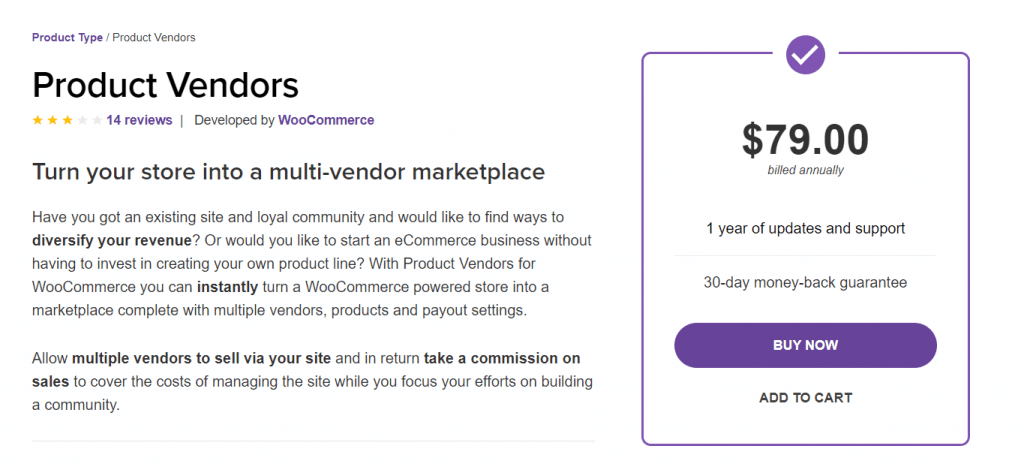
Functionality
- Order processing
- Inventory management
- Commission/fee support
- SEO management
- Design themes
- Payment gateway integration
- Vendor profiles
- Returns management
Advantages
- Powerful free version: the free version of WooCommerce has pretty much all features necessary for a small local business. The support is still available in 24/7 format, as well as access to the technical documentation.
- Supports WordPress: if you worked with WordPress before, using it together with WooCommerce will make it much easier for you to customize this eCommerce marketplace software. It’s also a good approach SEO-wise – since WordPress is one of the most SEO-friendly CMS’ out there.
- A lot of open-source plugins. If you have a software development team who would help you integrate the source code, it’s entirely possible to build a long-term free platform. It’s easier than starting out from scratch – WooCommerce provides a fair share of ready backend and frontend code.
Disadvantages
- Requires deep tech expertise: understanding the business logic of a marketplace is not enough – you also should know how to set up the data architecture, construct user flows, and integrate the source code. It’s a challenge not for a single development but often, for the entire team. WooCommerce stores a lot of additional features on GitHub and other repositories, and there’s no GUI for adding them without code.
- Weak SEO. The SEO support can be enabled with additional paid plumbing, and even the layout is not particularly friendly. Unless you know how to integrate WordPress SEO extensions, WooCommerce is not the most SEO-friendly choice.
- No marketing integrations. WooCommerce doesn’t come with the default support of CRM and email marketing tools. If you’d like to connect Zapier or MailChimp to the platform, you have to do it with code.
Auction Software
Auction Software is a platform for building auction-based marketplaces. The bidding functionality is usually not included in typical marketplace development software. If you have an auction-based business model, this marketplace website software is one of the few options with such features.
Pricing
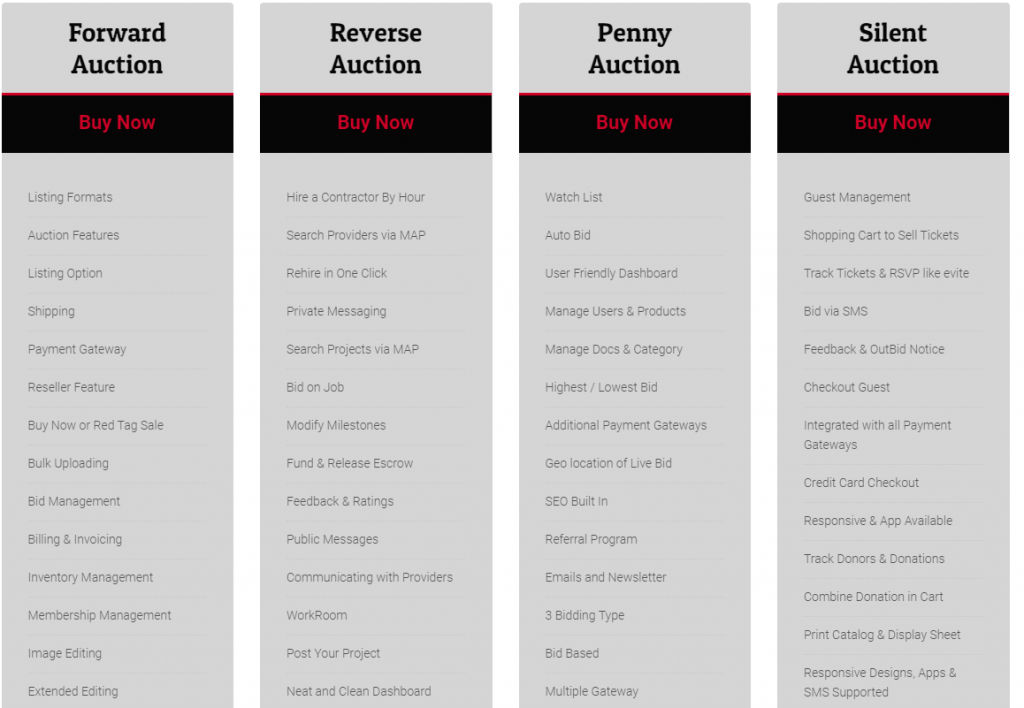
Functionality
- Order management
- Inventory management
- Returns and feedback features
- Commission handling
- Payment integration
- SEO support
- Live and online auctions
- Proxy bidding
- Alerts and buy now offers
- Automated invoicing
- The support of memberships and subscriptions
- Absentee bidding
- Watch lists
Advantages
- Support of the Cloud-based architecture: the platform supports AWS servers and distributed databases)
- Intuitive bidding interface: the platform offers all bidding types, and the user flows of them all are well-thought-out. Normally, bidding features are considered to be too advanced for out-of-the-box solutions, but Auction Software handles the challenge well.
- Real-time Paypal support. During auctions, users often have to transfer funds quickly and operate with large amounts of money. The predictively and security of payment integration is an important criterion, and Auction carries these transactions pretty well.
Disadvantages
- Issues with maintenance: users share stories about spending a year building and customizing the platform but ultimately failing the production stage due to poor support. The team doesn’t live up to its maintenance contract, fails to fix technical issues, and requests multiple additional payments.
- Not enough resources: the platform is still relatively new, and the reviews are conflicting. On paper, the functionality and interface look awesome – especially for a ready platform. However, contract issues and maintenance problems are a risk as well.
Vendasta
Vendasta is a ready eCommerce marketplace software for small businesses and enterprises. While Vendasta’s focus isn’t exclusively marketplace development, it’s still one of the expertise areas. The key target audiences are educational organizations, government institutions, publishers, media companies. Unlike competitors who focus on retail businesses, Vendasta emphasizes information services.
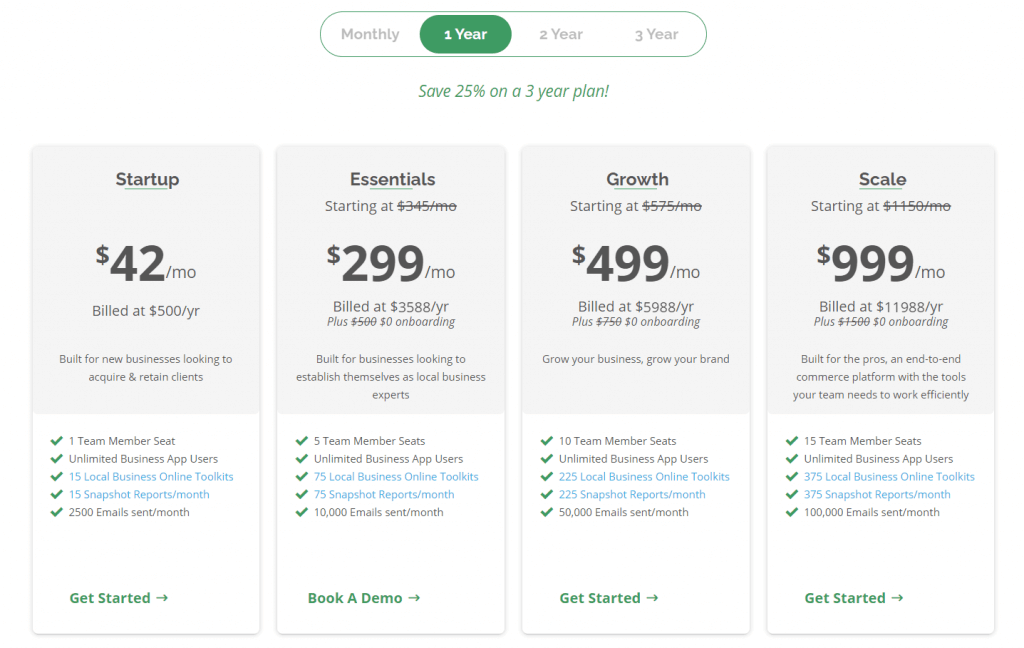
Functionality
- Catalog management
- Order processing
- Payment management
- Shopping cart
- Vendor page
- SEO support
- Category management
The company’s key focus is informational and marketing service – it additionally offers tec services for marketing, advertising, and brand management. If your company uses a software marketplace as an additional source of revenue, Vendasta could be the best bet.
Advantages
- A lot of marketing features: a lot of business owners struggle with lack of promotional features in out of the box platforms. Vendasta, with their primary focus on marketing, doesn’t follow this rule. The platform’s marketing and advertising features are good.
- 24/7 support: both technical and marketing teams respond quickly, although the fixes themselves take more time. Generally, since the technology behind the marketplace isn’t the main focus, getting business assistance takes less time, compared to development support.
Disadvantages
- Vague contract: some users point out that they were stuck dealing with an unfair agreement – hidden additional payment, neglect of maintenance responsibilities, and lack of transparent communication. Many issues are dealt with through a middle-man, which is why mediation takes a lot of time.
- Unclear rules of adding products. The platform limits the number of items that can be sold in a marketplace. Moreover, the rules for adding new ones are not clearly stated in the agreement.
Helium 10
An affordable marketplace-building tool for small businesses. Helium 10 is not a popular platform – it covers a niche field of local marketplaces. The functionality is rather small, but in some cases, it’s also an advantage. Business owners who set up their first marketplace quickly find their way around core features and interface customization.
Pricing
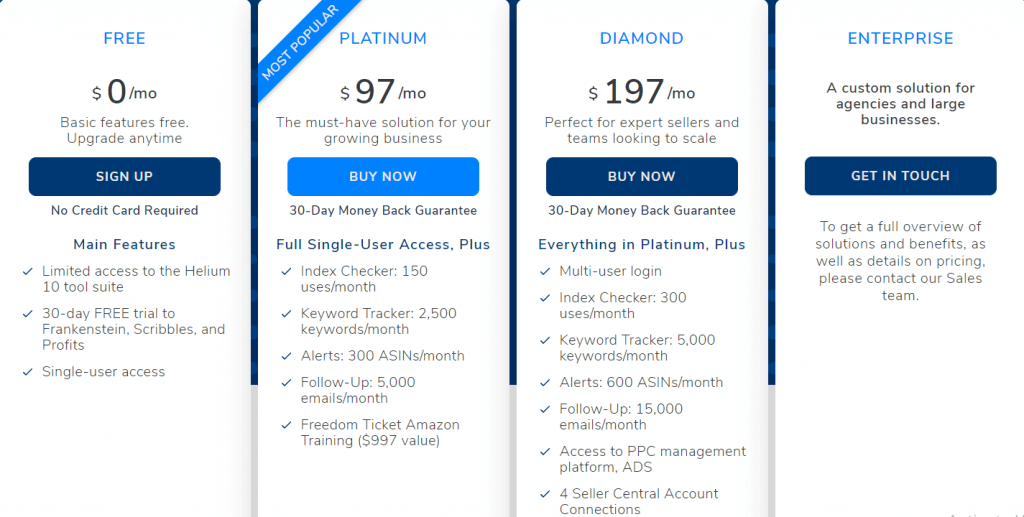
Functionality
- Order processing
- Cart functionality
- Payment gateway support
- SEO support
- Automated creation of documentation
- Promotions management
Advantages
- Fast customization. Because Helium functionality is so compact, it’s also very easy to customize. All changes are packed in the GUI – you don’t need to edit backend code directly.
- Simple interface. Helium 10 themes are lightweight and load fast. They aren’t too versatile, but for small businesses, we think it’s a fair tradeoff.
- Integration with Amazon. Most clients of Helium 10 are Amazon sellers who want more visibility for their online sales. Integration with Amazon will likely make it easier for you to attract vendors in the future since most of them work with Amazon.
Disadvantages
- Limited functionality. Helium 10 is not sustainable for global projects and ambitious startups.
- Not enough information. The service is new so there are almost no guides, confirmed reviews, trusted add-ons.
Dokan Multivendor
Dokan Multivendor is an international eCommerce marketplace software, particularly popular in Europe and Asia. The platform has both an unlimited free version and a time-constrained free trial of a premium version. The functionality and interface don’t make particularly stand out from alternatives – the only real difference is the price and a couple of add-ons.
Pricing
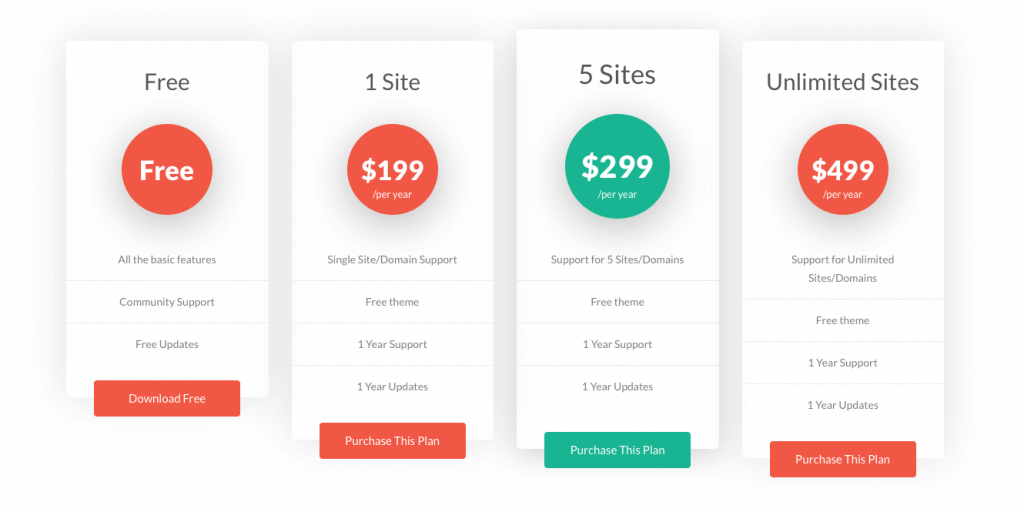
Functionality
- Promotions, multi-channel and email marketing
- Multi-store support
- Templates
- Reviews and eating management
- Order processing
- Returns management
- Commission management
- Vendor page
- Category management
- Shopping cart support
Advantages
- Low price: multiple users point out that they chose Dokan because of their limited budget. Even so, it turned out to be a great offer in terms of features. It’s true – while keeping the feature list simple, Dokan still offers all the essential functionality.
- Simple customization: all the editing is done in the intuitive GUI. Business owners don’t need help from professional developers and designers.
- Many add-ons: Dokan offers a lot of integration, especially for admin panels.
Disadvantages
- Limited technical support. Users turn to official documentation and user discussion to solve urgent tech issues. The response from the support can come within days which is a dangerous risk marketplace’s reputation.
- Problems with integrating shipping features. Vendor and admin pages aren’t synchronized well. The shipping updates often aren’t properly displayed to buyers and sellers.
Shopify Multi-Vendor
We wrote an entire guide to building a Shopify marketplace, so we won’t go into much detail here. Overall, Shopify is an e-commerce-first solution, where marketplaces are only a secondary feature. Still, business owners end up betting on the platform because of its extensive resources, active community, and proven reputation.
Pricing
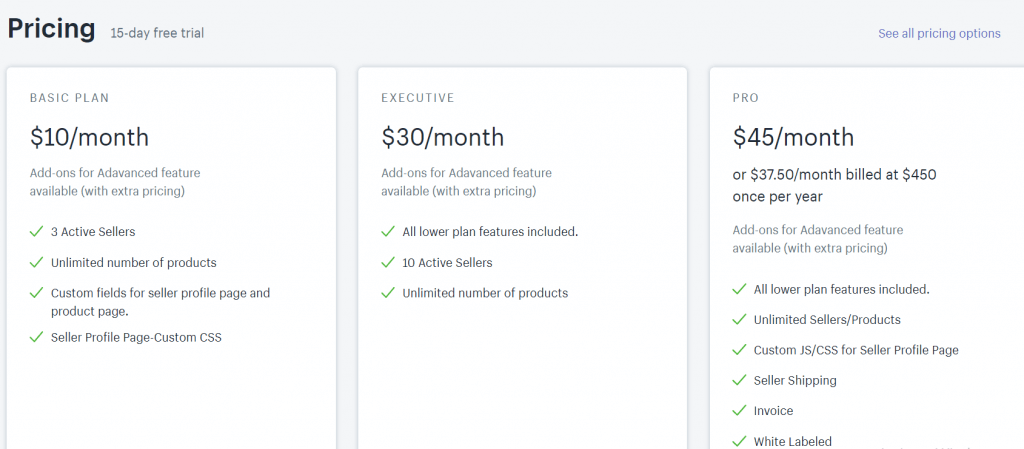
Functionality
- CRM integration
- Inventory management
- Self-hosted version
- Returns management
- SEO support
- Email marketing
- Cart management
Advantages
- A lot of add-ons: Shopify is the most popular e-commerce ecosystem. There are add-ons for any niche and little feature out there. On top of that, they are cheaper compared to Magento.
- Rich documentation: Shopify’s docs describe the process of setting up a marketplace step-by-step.
- Customization options: you can use GUI to edit features and interface, but you aren’t limited just to that. Shopify allows you to upload custom extensions and work directly with the source code.
Disadvantages
- No possibility to host your marketplace on Shopify servers: unlike typical online stores, Shopify marketplace can’t be hosted on a platform’s services. You need to set up your own benefit and deploy the solution there.
- Limited choice of marketplace-first designs. A lot of Shopify marketplace themes are originally online store designs that have been slightly modified to fit the multi-vendor functionality.
BigCommerce multi-vendor platform
BigCommerce is a Cloud platform for software marketplace development. It’s primary focus is on online stores, but lately, it has become popular as a multi-vendor platform. Business owners manage customization in GUI dashboards and choose design/functionality from pre-made templates.
Pricing
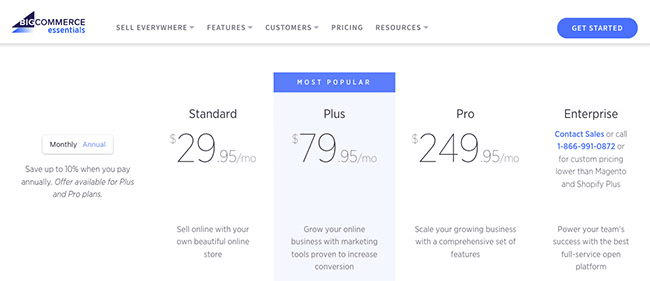
Functionality
- CRM integration
- Order processing
- Returns management
- SEO support
- Multi-channel marketing
- Promotions management
- Data security algorithms
Advantages
- A powerful ecosystem: BigCommerce is one of the leading out-of-the-box eCommerce solutions. Big businesses and enterprises often choose this one because of its rich monitoring features and promotion plans.
- Active support: suggestions left by business owners actually get implemented by the tech team. Especially for a large-scale business, this kind of response allows preserving reputation long-term.
Disadvantages
- Many excessive features and no way to remove them: a common downside of a powerful system, the heavy excessive functionality that slows down the performance of service marketplace software.
- Not enough functionality for building landing pages: business owners complain for the lack of templates and functionality for landing pages.
X-Cart Multi-Vendor
A new eCommerce marketplace software for small businesses. The tool is popular in the fashion, tourism, food/drinks industries. The functionality is rather plain, but the platform stands out with stylish interface templates.
Pricing
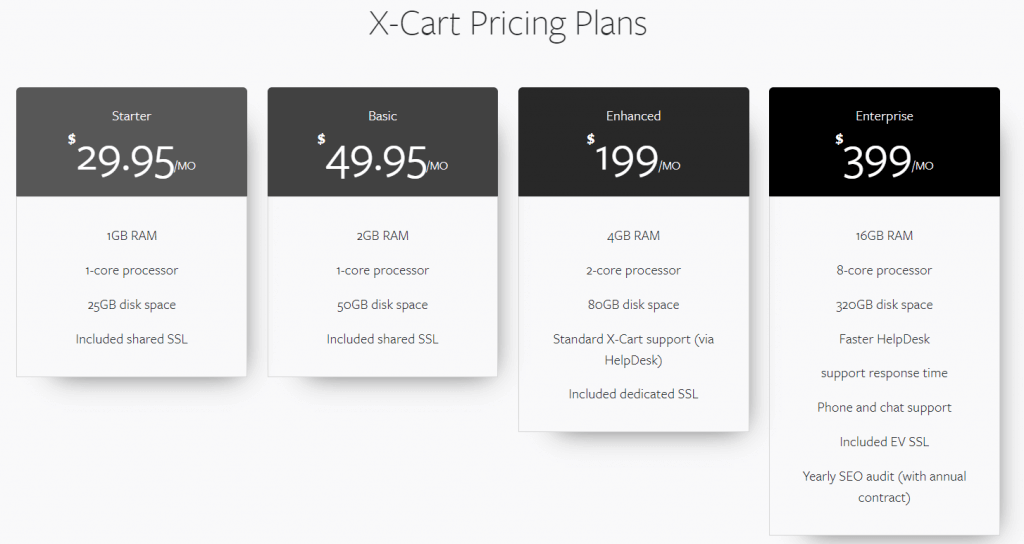
Functionality
- Multi-store marketing
- Promotion management
- Order management
- Inventory monitoring
- Payment gateway integration
- Multi-channel marketing
- Support of email marketing software
Advantages
- Fast performance on X-Cart’s virtual server: platform’s lightweight functionality and interfaces load quickly. Interactive features quickly fetch data from the service and submit user data,
- Efficient support team: users point out that the X-Cart team quickly solved their issues and did a good job supporting marketplaces long-term
Disadvantages
- Poor updates: the new versions of X-Cart end up breaking some features on already rolled out marketplaces. Naturally, it causes a drop in performance and conversions.
- Not entirely mobile-friendly: users spotted quite many bugs in iOS and Android versions in the marketplace software platform. The support team doesn’t address mobile issues as quickly as desktop bugs – a big no-go for mobile-first marketplaces.
Cocorico
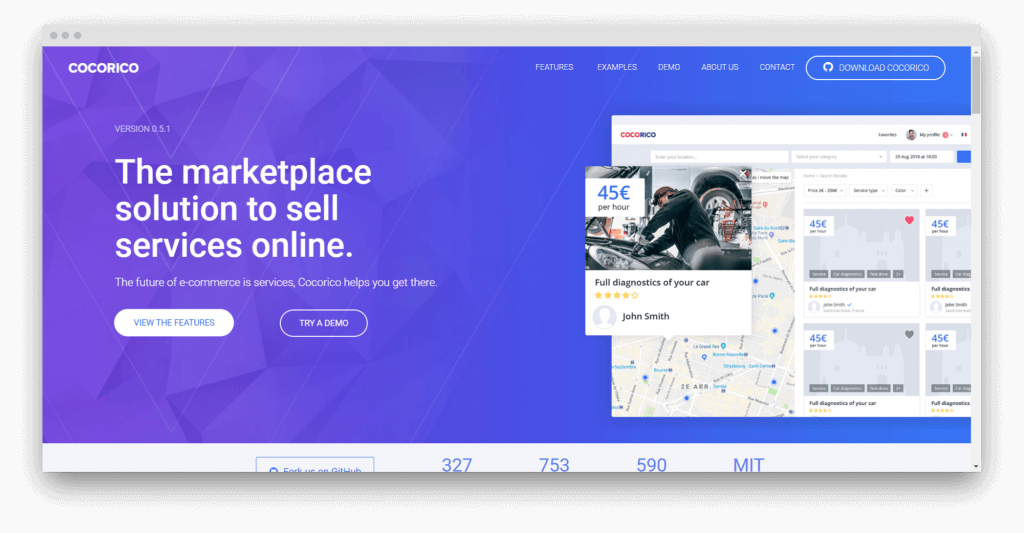
Cocorico is a free marketplace software. It’s an open-source marketplace software for self-hosted customization. Since there’s no intuitive GUI, business owners need to consider hiring a developer and designer to help setting up the application.
Functionality
- Category design
- Order processing
- Vendor page
- SEO support
- Responsive design
Advantages
- Free use: the source code can be freely hosted on your server, no subscription required
- Extensive customization: developers will be able to reuse the functionality and scale the application – based on default Cocorico features
Disadvantages
- Requires tech expertise: to set up the marketplace on Cocorico, you need to hire a developer who can integrate the source code and roll out the product
- No documentation: there is very little information about the service as a consequence, few developers who can help set up the marketplace.
How to choose a marketplace software?
Reviewing most marketplace solutions, it’s easy to spot a common trend – business owners are generally concerned with support and agreement fairness. They have a reason to feel this way – more often than not, marketplace software providers create a vendor lock-in. After a company invested time and efforts in customization, they are hesitant about quitting the platform – even if they are no longer satisfied with the quality.
Generally, there are five considerations that you should examine before making any move.
Checking use conditions
The majority of solutions work on a one-time purchase basis. Business owners trust this model more – there are no surprises in stock, once you buy the answer, it’s yours. However, if the platform hosts the marketplace on its servers, they usually position themselves as a SaaS – and charge for subscriptions.
- Compare prices while carefully checking the conditions for recurring payment. Check the frequency of pricing updates. Especially with young solutions, there’s a possibility that the cost will increase over time.
Code ownership
Even if a platform has a self-hosted version, the use rights are usually reserved by a provider. Sharetribe, for instance, has a free marketplace software version, but according to the Terms of Use, the intellectual property still belongs to them.
If you want to build a scalable marketplace application, we encourage you to choose open-source solutions. The source code is visible to the public and can be edited by anyone – which means you can make changes and add new features.
Development involvement
If you want scalability, technical complexity will likely be a trade-off. For a project based on free marketplace software, you will need a web development team to set up your front-end and back-end. Moreover, for lesser-known platforms, finding competent developers can be a challenge. After all, the team should have experience setting up marketplace solutions, understanding the specifics of multi-vendor e-commerce, and have experience with particular infrastructure.
- If you want scalable solutions, you will have to hire a development team.
- If you plan on editing your marketplace entirely through GUI, acknowledge little scalability of such an option. When you want to add new features, you won’t be able to – because the source code is visible only to the official team.
Maintenance
The main concern of businesses who opt for service marketplace software is maintenance. Usually, the conditions are written in the agreement – but till the team reaches the maintenance stage, they are tightly locked to the vendor. This means, the vendor isn’t held much accountable to the guarantees. The provider knows that a company doesn’t have much choice but to continue working with the infrastructure – regardless of slow support or bugs.
- Assuring the quality of maintenance is almost impossible. Free marketplace software is usually not supported by the official team – you are on your own from the start. The third-party versions hide code from business owners, which means, you aren’t able to make changes even if you wanted. Both options are risky – and it’s always up to a certain amount of luck.
- If you want to assure high-quality maintenance, the only sure way is building a custom marketplace. A team who wrote your code from scratch will quickly locate errors and add new features. If you rely on a ready solution, you don’t have the same insight into a codebase.
Mobile compatibility
Offering mobile versions is a recent trend on the marketplace software market. However, according to user reviews (and our experience) mobile pages don’t live up to their desktop versions. Most ready platforms are still very limited when it comes to mobile experience – which is a bummer, since 45% of all e-commerce profit is made with smartphones.
- To build a mobile-first marketplace, developing your solution independently is a cheaper long-term option.
- Most platforms, for now, don’t have a high quality mobile support.
- Tech teams are often clueless about how to solve mobile bugs.
How can I build a marketplace website with a team?
Finding a team that specializes only in marketplaces isn’t an easy task. It’s quite a niche field in e-commerce. This is why Syndicode went through the trouble of scouring for expert marketplace developers – so you don’t have to. We gathered a team who knows the inside-out specifics of the most popular marketplace development tools and will help you choose the one that fits your needs.
Customization and migration
- Work with the team that is an expert in your software
- Discuss your concept with our marketplace developers to pick the tool that fits you
- Customize the infrastructure to your business needs
- Scale your ready marketplace on Sharetribe, Shopify, Magento
- Migrate your multi-vendor platform from marketplace software if you hit the ceiling of built-in functionality and add-ons
- Oversee the process of negotiation with a vendor, discuss the technical side of the agreement, and prevent cooperation risks
Custom development
- Building a marketplace with scalable architecture and versatile functionality
- Create a unique interface that expresses the personality of your brand and fits your audience
- Build front-end and backend that is shaped to fit your business model, monetization, and internal logic
- Assure safe maintenance and constant tech support on all stages of your project’s growth
- Create mobile-first marketplaces for a seamless online shopping experience
- Refine your business idea and execute it into a ready product, locally and globally
Summary
Marketplace development software made marketplace development a lot more accessible. However, most of these platforms are still pretty new – and there’s no telling how their growth will continue. Betting core business challenges on these infrastructures is a risky gamble – it could be a win-win, or a total failure.
Marketplace software is great for building an MVP or running a local business. However, ambitious projects require a ground-up approach, and a professional development team to see the project through. If you have an idea for a marketplace, consult our team – we’ll help you determine which software could fit your idea – or show alternative strategies.
Contact Syndicode for online marketplace development and consulting.
