Considering the success of platforms like Threads, Dispo, Partiful, and Fizz, creating another social media app seems promising. These apps popped up in recent years and quickly became popular.
Each has its unique story and strategies (like Threads leveraging Instagram’s audience or Dispo starting as an invite-only club). What unites them is their ability to meet users’ needs, attract investors, and thrive.
So today, let’s explore how to make a social media app from scratch. After reading this guide, you’ll learn to refine your idea, develop a marketing strategy, and estimate the project cost. Here’s an overview of what this guide is about:
1. How to crystalize your social media app idea
2. Finding your market niche
3. Planning and developing your social media app
4. Suggestions for a marketing strategy
5. A framework for estimating the project cost
Looks good? Keep reading!
Step 1. Clarify reasons to build a social media app
The social media market is booming! In 2023, it was valued at $231.1 billion and continues to grow. About 64% of the world is on at least one social media platform, and more are joining every day, curious about others’ lives.
Moreover, a typical user spends 4 extra minutes online daily compared to last year, managing seven social media platforms on average.
So, there’s definitely room for a new player. But how to make a social media app that people will want?
Let’s see what the top 10 heavy hitters in the social media world are all about:
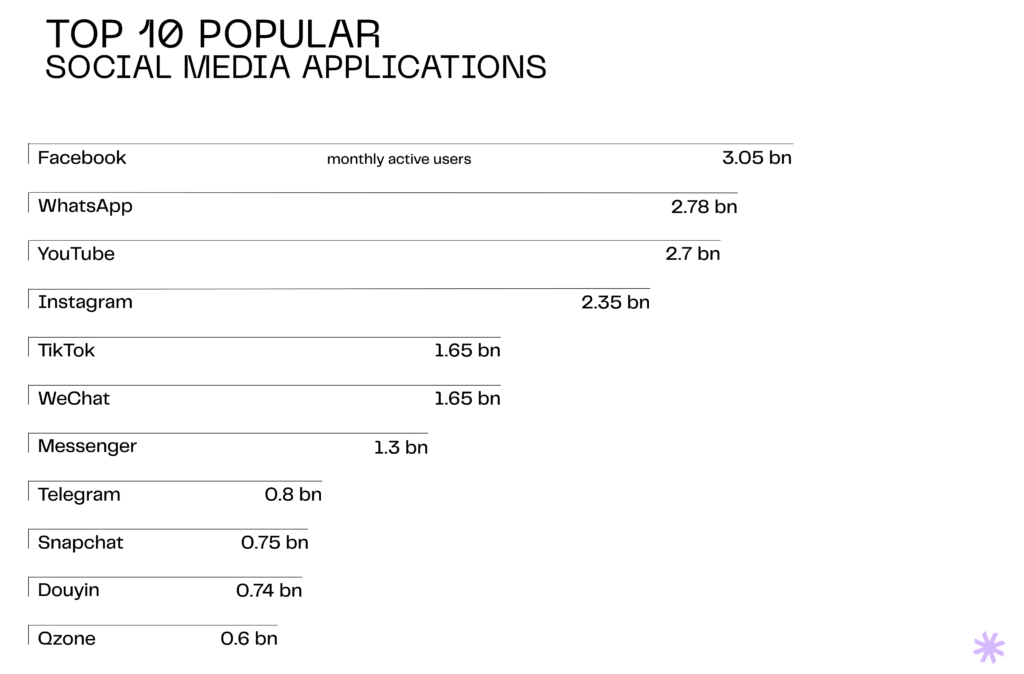
From this list, it’s clear that people love instant messaging, sharing photos and videos, and keeping up with others. True, many of the platforms on the list spiked in popularity thanks to tech giants like Meta and Google, but other apps, like TikTok and Telegram, stood out on their own thanks to cool content and privacy features.
Now, why do you want to create a social media app? Is it to fix the annoyance of seeing irrelevant stuff all the time? Or maybe you see that people are feeling disconnected and have an idea for a space that feels more like real-life conversations?
Step 2. Determine the type of social media app to build
To boost your new social media app’s success, your app must meet your target audience’s needs for high satisfaction and retention. In other words, you should ensure the product-market fit. Consider these steps:
- Ensure your app is in a field you love and know well;
- Research the market to explore the existing solutions and identify gaps;
- Define your target audience and understand its demographics and behaviors;
- Keep an eye on social media trends for inspiration;
- Formulate a problem social media users face in their experience that your app can solve;
- Target underserved markets. For example, Partiful is for people who don’t use Facebook but still need a solution to organize networking events;
- Test your ideas and gather feedback through surveys or a pilot version.
That said, the key types of social media apps in the market are as follows.
Networking platforms
These platforms focus on connecting individuals with common interests and allow them to form local or online communities. Users can search for like-minded individuals, communicate with them in one-to-one or group message exchanges, and share files and media content.
Examples: LinkedIn, Facebook, MeWe.
Photo/video-sharing platforms
The main goal of these solutions is to foster visual storytelling and creativity by enabling users to share and discover photos or videos. Typically, they provide basic editing tools and text or location-based tagging possibilities.
Example: Instagram, TikTok, Youtube.
Messaging apps
Messaging apps facilitate personal and group conversations by enabling real-time communication through text, voice, and media sharing.
Example: WhatsApp, Telegram.
Blogging platforms
Blogging platforms empower users to publish and share written content, expressing ideas, experiences, or expertise. They typically have tools for text writing and formatting and provide features for finding, following, and commenting on blogs.
Example: Medium, WordPress.
Discussion forums
These social media platforms provide a space for users to engage in conversations on specific topics. They usually have features for organizing discussions into categories, sending notifications, and moderating user postings.
Example: Reddit.
Streaming platforms
Streaming platforms deliver live or pre-recorded content, such as video games, music, or broadcasts, to users in real-time. Typically, they have tools enabling users to broadcast live content to their audience and archive it for later use. They also often come with a real-time chat.
Example: Twitch.
Dating apps
This type of social media application fosters connection based on preferences and compatibility, connecting individuals seeking romantic relationships. They rely on algorithms to suggest potential matches, often use the swiping mechanism, and enable direct messaging between matched users.
Example: Tinder.
Read also: How to build an on-demand app?
Here’s a brief overview of the top popular social media apps of different types, their features, and revenue models.
| App | App type | Key statistics (2022) | Key features | Monetization |
|---|---|---|---|---|
| Social networking platform | $63.52B annual revenue 2.9B registered users | Search & connect with other users Create, publish & edit content News feed Public & private groups Instant messaging Analytics | Advertising Subscription Partnerships Data monetization | |
| Photo-sharing and video streaming app | $51.45B annual revenue 2.3B registered users | Editing & publishing images Live streaming Video-sharing Create, publish & edit content Instant messaging Analytics | Photo-sharing and video-streaming app | |
| YouTube | Video-sharing and streaming platform | $29.24B annual revenue 2.6B registered users | Video sharing Live streaming Search & connect with other users Analytics | Advertising Freemium |
| Messaging app | $16.44B annual revenue 1.2B monthly active users | Instant messaging Search & connect with other users | Subscription Transaction fees Advertising | |
| Networking and blogging platform | $15.13B annual revenue 850M registered users | Search & connect with other users Create, publish & edit content Private & public groups | Freemium Advertising | |
| Spotify | Music streaming app | $11.7B annual revenue 574M registered users | Personalized playlists Search for music & podcasts Collaborative playlists | Freemium Advertising |
| TikTok | Video-sharing and streaming app | $9.39B annual revenue 1.6B registered users | Create, modify & upload videos Live streaming Music integration Search & connect with other users Private & public posting | Advertising In-app purchases Collaborations |
| Snapchat | Photo-sharing, messaging, and blogging app | $4.6B annual revenue 370M registered users | Instant messaging Create, edit & publish content One-on-one & group chats Video calls | Advertising Sponsorships Partnerships In-app purchases Subscription |
| X (Twitter) | Microblogging app | $4.45B annual revenue 370M registered users | Create, edit & publish content Search & connect with other users One-on-one & group chats | Subscription Advertising Data monetization |
| Photo-sharing app | $2.8B annual revenue 450M registered users | Save & organize images Visual search Search & follow other users | Advertising Transaction fees Partnerships Subscriptions | |
| Twitch | Video streaming platform | $2.8B annual revenue 2.83M concurrent viewers | Live streaming Live chat Search & follow channels Create, edit & share videos | Subscriptions In-app purchases Advertising Affiliate marketing |
| Tinder | Dating app | $1.79B annual revenue 75M monthly active users | Swiping Dating preferences | Freemium In-app purchases |
| Messaging app | $906M annual revenue 2.4B registered users | Instant messaging One-on-one & group chats | Subscription (WhatsApp Business) Transaction fees | |
| Discussion platform | $510M annual revenue 430M registered users | Create, edit, publish & organize content Search & participate in discussions | Advertising Freemium Crowdfunding Data monetization | |
| Tumblr | Microblogging platform | $84M annual revenue 135M monthly active users | Create, edit, publish & share content Search & follow other blogs | Advertising Collaborations Subscriptions Data monetization |
| Telegram | Messaging app | $45M annual revenue 700M monthly active users | Instant messaging One-on-one & group chats Private & public channels Video calls | In-app purchases Advertising |
The right development partner is the key to success
Our specialists have extensive experience in social media app development, understanding, and adeptly addressing associated challenges. Explore our completed projects to see what we can do.
See projectsStep 4. Select a revenue model
Your revenue model significantly influences your business, impacting development, marketing, and customer relations. Therefore, you must ensure that the chosen model aligns well with your app’s user experience and product roadmap. Moreover, be ready to regularly reassess trends and update your strategy to ensure it stays current.
Our earlier blog post contains a detailed analysis of ways mobile apps make money. Let’s briefly explore them here.
Advertising
Social media apps with a large and active user base attract advertisers. So, if your application targets a wide audience from different backgrounds, this monetization model can be effective. How to build a social media app that is attractive to everyone? Try incorporating rich content formats to give advertisers opportunities to engage users and seamlessly integrate ads into the user experience.
Famous apps that successfully use advertising as a revenue source include Facebook, Instagram, YouTube, and TikTok.
Freemium model
The freemium monetization model requires the social media app to offer compelling features that users are willing to pay for. At the same time, the essential functionality should be free. This model suits applications with unique features and a scalable infrastructure to handle a large user base without compromising performance.
Popular apps using this revenue model include LinkedIn, Spotify, and YouTube Music.
Subscription model
The subscription model can be the best choice for a social media app that can consistently offer new and valuable content, features, or services. Apps using this model typically offer extensive personalization options and foster a sense of community among users.
Popular examples include WhatsApp Business and Twitch.
In-app purchases
To use the in-app purchases monetization model, your application must offer virtual goods or features. These could be custom themes, stickers, filters, or game-like elements where users can level up through purchases.
For example, Telegram offers sticker packs for a fee, Snapchat allows users to buy filters and lenses, and TikTok users can purchase virtual gifts for content creators during live streams.
Data monetization
Data monetization involves leveraging user data for revenue generation. For this, your social media app should collect comprehensive and valuable user data while adhering to ethical standards and obtaining clear user consent for data usage. It can be achieved by providing value to the user in exchange for data sharing.
For instance, Facebook and Instagram use user data to enable advertisers to reach specific audiences with tailored content.
Sponsorships
Unlike advertising, the sponsorship model requires more seamless integration into the user experience and often involves close collaboration between a sponsor and a social media app or its users. To leverage this revenue model, a social media platform needs features that allow businesses and individuals to collaborate and create customized campaigns.
One famous platform that leverages sponsorships is Snapchat, which allows businesses to sponsor creative filters. Twitter, Instagram, and Twitch also incorporate sponsorships from time to time.
Transaction fees
This revenue model might be perfect if your social media app facilitates e-commerce transactions, allowing users to buy and sell products or services within the platform. Other options involve peer-to-peer transactions or value-added services such as consulting.
For example, Facebook and Instagram allow users to set up shops and conduct transactions directly through the platforms, with the social media company earning transaction fees.
Crowdfunding
Social media apps catering to communities deeply involved in specific causes, projects, or ventures can benefit from crowdfunding as a monetization model. To create a social network that operates on the crowdfunding model, you’ll need a supportive and engaged user community willing to contribute financially to a cause they believe in. Be prepared to ensure transparency in how funds are allocated.
One notable social network that was made using money from crowdfunding is Mastodon.
Want to build a social media app?
Syndicode is well-equipped for that. We use versatile and scalable tools that yield solutions that are easy to maintain.
See servicesStep 5. Choose features to create your own social media app
Use insights drawn from market research and target audience analysis to identify features that align with your app’s objectives. You want to go through every persona created earlier and evaluate their goals within your social media app.
It’s helpful to have a brainstorming session with your team to pinpoint vital app activities and corresponding features. The resulting feature list may be extensive, so prioritize using one of the common methods described below.
- Buckets prioritization. Sort your features into three categories (buckets): those directly impacting business success (metric movers), customer-requested features, and those enhancing customer experience without directly impacting business metrics (customer delight). Then, rank them by importance and the amount of resources they take to implement, ensuring a mix of each category in your app.
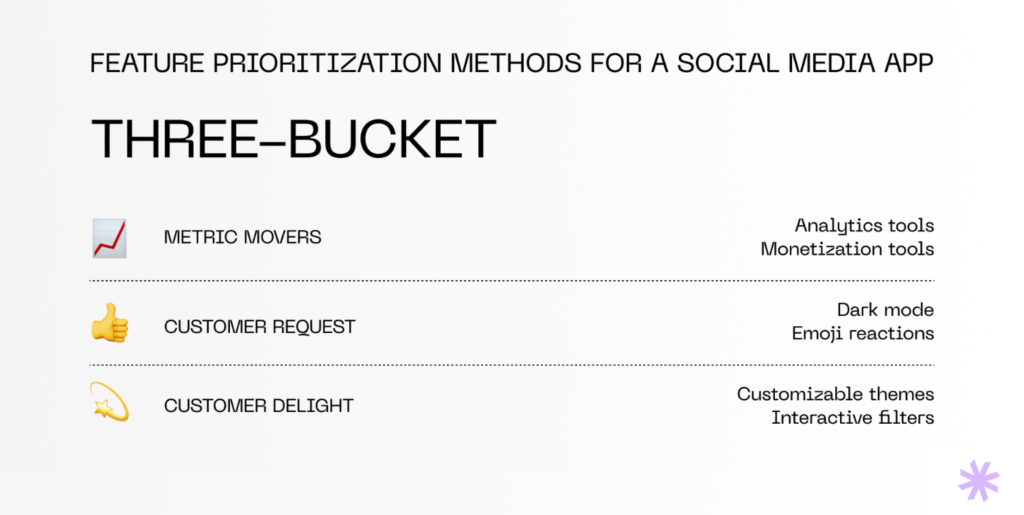
- User stories. Organize specific actions that user personas take to accomplish their goals in your app and create a story map.
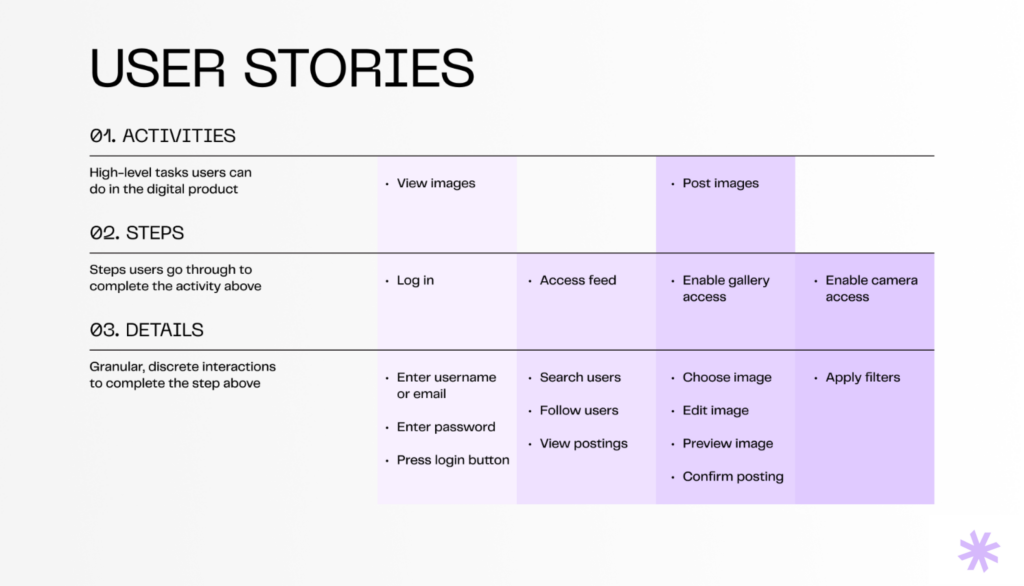
- Feature priority matrix (MoSCoW matrix). Categorize features as must-have (high impact, high priority), should-have (essential but not vital), could-have (significant but not essential), and will-not-have (irrelevant or providing too little value for too much effort).
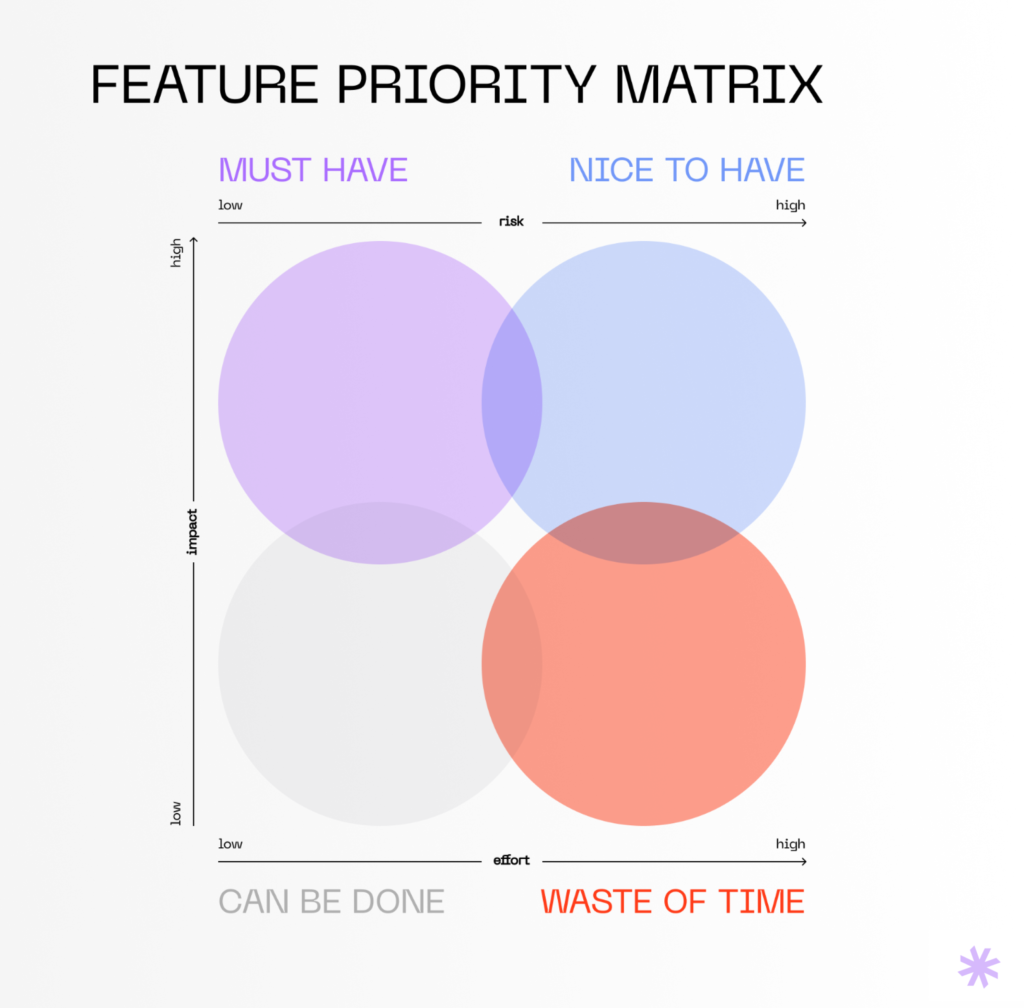
- The Kano model. Prioritize features based on user reactions.
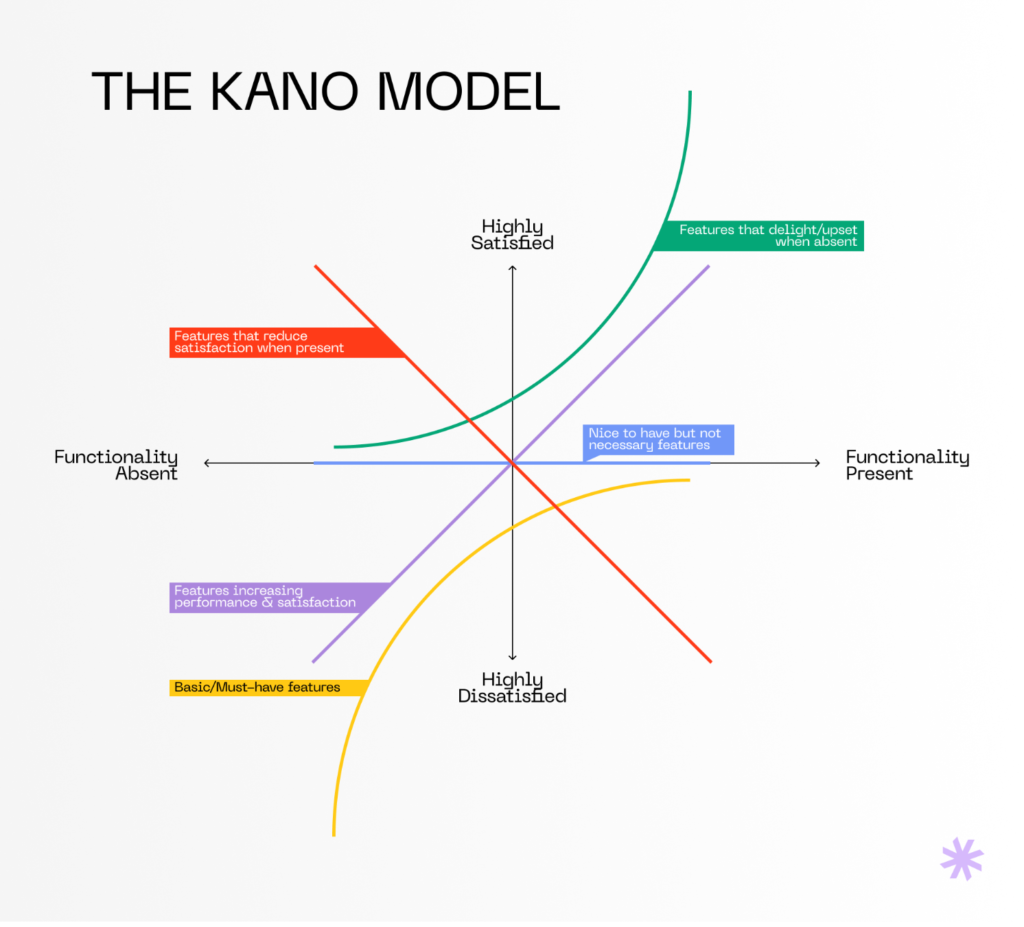
The final feature set will vary depending on the social media app type and business model. However, some features are common across most social media platforms. Let’s explore them below.
Essential features of a social media app
User profile contains information about the user, such as name, picture, and bio—like an online identity card. Often, user profiles also serve as a means of expression, allowing users to customize how they appear on the platform. Profiles may also come with options to control who sees what.
Messaging features enable private communication between users. Some social media apps only allow direct one-to-one messaging, while others allow users to create and participate in group chats as well as share media.
Notifications keep users engaged and informed about activities related to their profile or network, such as new likes, comments, or updates. They prompt users to check the app, increasing user retention.
News feed is the heart of a social media application. Modern social media apps offer algorithmic feeds, providing users with relevant and interesting content and increasing engagement. Most apps also allow multimedia support and filtering and sorting options.
Search features enable users to find and connect with friends, discover specific content, and explore topics of interest.
User interaction, such as likes and reactions, comments, shares, and tagging, provides a quick and convenient way for users to interact with content.
Here’s an expanded list of must-have features for every type of social media app.
| App type | Must-have features |
|---|---|
| Networking platform | User profiles with bio and media Customizable privacy settings User and content search Friend/follow functionality Ability to share images, videos Private and group messaging Status updates/posts Real-time activity alerts Reporting and blocking tools |
| Photo/video sharing platform | User profiles with media Post visibility settings Follow system Photo/video uploads Notifications about new likes and comments Search by hashtags and users In-app messaging Content reporting features |
| Messaging app | User profiles User and content search Friend/follow functionality Private messaging options Real-time chat Text and media support Message notifications Moderation and blocking tools |
| Blogging platform | Author profiles Private or public blog option Image and multimedia support Search by tags and topics Follow system Blog post sharing options Comment section Notifications about new blog comments Content moderation features |
| Discussion forum | User profiles Threaded discussions Image and video sharing Private forum sections Notifications about thread replies Topic and user search Follow system Content moderation and reporting |
| Streaming platform | User profiles Live streaming with media Private streams Live stream alerts Content search Follow system Chat during streams Content moderation |
| Dating app | User profiles Photo and video support Matchmaking algorithm Photo sharing and captions Privacy preferences Match notifications Advanced search filters Chat and message history Report and block options |
Advanced features for social media applications
While essential features are crucial for a social media app to achieve its goals, going the extra mile with additional features will help your app stand out and gain love from users. Here are some ideas to consider:
AR and filters add interactive and visually appealing elements to photos and videos, enhancing user creativity and expression. They enable users to personalize their content, making it more engaging and shareable.
AI chatbots offer immediate and automated responses to user queries, enhancing customer support and engagement. They can provide assistance, answer frequently asked questions, and guide users through various app features, leading to increased user satisfaction.
Timed (disappearing) content adds an element of urgency and exclusivity to posts. Users can share moments that have a limited viewing time, creating a sense of anticipation and encouraging real-time engagement. This feature is great for sharing temporary updates, fostering a more spontaneous and authentic connection between users.
Short videos cater to users with shorter attention spans, providing a quick and engaging way to consume content. They are easily shareable and can go viral, contributing to the app’s popularity and user retention.
Location-based content allows users to share experiences tied to specific locations. This feature enhances community engagement and content relevancy by enabling users to discover content related to their geographical area, find local events, and connect with people nearby.
Step 6. Assemble a development team to create a social media app
The development team is the backbone of the whole social media app development project. They’re the ones who will translate the ideas and designs into functional code and decide how to develop your social media app securely.
So, picking the right team is key.
There are several ways to go about it, each with its own set of pros and cons.
Freelance developers
Hiring freelancers can be budget-friendly since they usually offer competitive rates, potentially reducing overall development costs compared to maintaining a full-time team. Platforms like Upwork and its alternatives are like talent supermarkets, giving you access to a bunch of skilled specialists for different parts of your project.
On the other hand, managing a group of freelancers may be challenging in terms of coordination, communication, and ensuring high product quality. Plus, if one of them faces personal or professional issues, it could cause delays.
App builder platforms
App builders provide a user-friendly setup that allows non-developers to create basic social media applications without extensive coding knowledge. The initial costs are usually lower compared to hiring a professional development team.
However, app builders tend to have limitations regarding customization and the implementation of unique or advanced features. As a result, your social media app may lack uniqueness and sophistication, as it is based on templates provided by the app builder. We suggest using app builders for rapid prototyping and testing ideas before investing in a more complex development process.
Read also: Low-code development: do you still need custom-made software?
Outsourcing
Outsourcing brings access to a team of professionals with diverse skill sets, and depending on the outsourcing destination, development costs may be lower compared to in-house development. You can hire an entire dedicated team or pick and choose individuals for specific tasks, letting your core team focus on the big picture.
But, be ready for potential communication challenges due to differences in time zones and cultural nuances. Also, dependency on external partners may require active project management from your side to ensure the expected responsiveness.
| Aspect | Freelancers | App Builders | Outsourcing |
|---|---|---|---|
| Cost saving opportunities | Competitive rates | Lower initial costs | Rates vary across destinations |
| Talent Pool | Access to diverse skill sets | – | Access to diverse skill sets |
| Customization | Flexibility in selecting specialists for different tasks | Limited customization | Flexibility to hire a full team or individuals based on project needs |
| Project Management | Potential coordination issues | Typically easy | Requires active project management |
| Quality Assurance | Dependent on individual freelancers | Limited QA capabilities | Can include dedicated QA specialists for comprehensive testing |
| Timeline Flexibility | Flexible timelines based on hiring for specific tasks or phases | Quick initial development; may lack flexibility for complex features. | Can adapt to project needs with a mix of in-house and outsourced tasks |
Take charge of your project—or let us handle it
At Syndicode, you can hire individual specialists or an entire team for easy project tracking through regular reports. Share your needs in a message, and we’ll provide suggestions.
Contact usStep 7. Choose tech stack for social media app development
When selecting the tech stack for creating your own social media app, consider the following factors:
- The specific features and functionalities of your app
- The targeted platforms and devices
- The expertise of your development team
That being said, the most commonly used technologies for social media app development are as follows:
| Android | iOS | Cross-platform | |
|---|---|---|---|
| Programming languages | Kotlin, Java | Swift, Objective-C | Dart (Flutter), JavaScript (React Native) |
| IDE | Android Studio | Xcode | Visual Studio Code, IntelliJ IDEA |
| SDK | Android SDK | iOS SDK | Flutter SDK, React Native CLI |
| Notifications | Firebase Cloud Messaging (FCM), Android Notification API | Apple Push Notification Service (APNs) | FCM, React Native Push Notifications |
| Geolocation | Google Location API, Android LocationManager | Core Location Framework | React Native Geolocation |
| AR filters | ARCore | ARKit | ARCore, ARKit |
| Database management | SQLite, Firebase Realtime Database | Core Data, Firebase Realtime Database | SQLite, Firebase Realtime Database |
| Analytics | Google Analytics for Firebase | Apple Analytics, Flurry | Firebase Analytics, React Native Analytics |
| Storage | Firebase Cloud Storage, Local Storage | iCloud, Local Storage | Firebase Cloud Storage, AsyncStorage (React Native) |
Step 8. Start building the social media app
Creating a social media app involves several key stages, and the success of your project depends on how well you navigate through each phase. You can find a detailed description of each stage in our guide to the software development process. Now, let’s dive into a quick overview:
- Discovery stage lays the groundwork for success. Project managers, business analysts, and stakeholders come together to clarify and understand client needs, user expectations, and market conditions. They create a project brief and requirements documentation, ensure everyone is on the same page, and decide how to create the social media app with respect to available resources.
- Design stage is where the concept for the social media app becomes visually appealing. UI/UX designers, graphic artists, and stakeholders collaborate to create wireframes and prototypes. They aim for an intuitive and engaging user experience that aligns with the brand and project goals.
- Code development phase transforms design and concepts into a functional application. Backend engineers and frontend developers write, test, and implement the code. They build database structures and integrate external APIs and services, bringing the social media app to life and ensuring it meets quality standards and specifications.
- Testing and quality assurance phase is dedicated to making sure the social media app is reliable and secure. The QA team conducts various tests, collaborating with developers to identify and fix bugs and ensure a smooth user experience.
- Product delivery marks the transition from development to the live environment to make the app accessible to the audience. The development team deploys the app to production servers, monitors performance and user feedback, and implements marketing and communication strategies.
- Maintenance stage is all about ensuring ongoing support, updates, and improvements. The technical support team monitors performance and security, addresses post-launch issues, and implements updates and new features to keep the social media app relevant and functional.
Step 9. Acquire users for your social media app
The development may be over, but there’s still work to be done in order to attract the audience to your newly created social media app and start building its user base. Here are some key points to consider:
- App store optimization (ASO) is essential for improving the app’s visibility. This involves optimizing the app’s metadata, including the app title, keywords, description, and visuals (such as screenshots and icons) on either the Apple App Store or Google Play Store.
- Launch campaigns to create awareness. This encompasses broader promotional activities, including social media campaigns, influencer marketing, and press releases.
- Organic user acquisition strategies are usually integrated with ASO. The goal is to enhance the app’s visibility, ultimately attracting organic downloads from users genuinely interested in your app.
Something doesn’t go as expected?
Fear not! Syndicode has specialists in every aspect of social media app development from market research to promotion. Don’t hesitate to reach out to us for any issues you may be facing.
Request consultingStep 10. Measure, analyze, and update
Ensuring the success of your newly launched social media app involves more than just crossing your fingers and hoping for the best. To gauge its performance effectively, start by defining success metrics and establishing mechanisms to measure them. Then, compare the actual results with your initial expectations. This process not only validates your efforts but also highlights areas for improvement.
Selecting the right metrics depends on your business goals. Let’s explore the key metrics to consider:
- User sign-ups reveal the number of new users registering on your app, providing a foundational understanding of your app’s initial traction;
- App installation number offers insights into the overall adoption of your application;
- Source of acquisition metric aids in recognizing the channels through which users discover and install your app, be it through organic search, social media, or paid advertising;
- User retention and churn rate metrics help gauge the long-term viability of your app;
- User engagement metrics, such as likes, comments, shares, time spent per session, and frequency of app usage, serve as indicators of user satisfaction and the general appeal of your platform. They help you assess the content performance and guide optimization efforts;
- Conversion rate is the percentage of users performing desired actions like sign-ups or purchases;
- Session duration helps understand the average time users spend on your app in a single session;
- Virality metrics measure how often users bring in new users through referrals or sharing;
- Average revenue per user helps evaluate your app’s revenue performance relative to its user base;
- Lifetime value allows to estimate the total revenue a user is expected to generate throughout their engagement;
- Average transaction value shows the typical spending behavior of users;
- Payout period helps estimate the time it takes for the app to recoup the cost of acquiring a user through their generated revenue;
- Revenue by source helps identify which monetization channels contribute the most to overall revenue;
- Net revenue metrics reflect the actual revenue earned by the app after deducting various expenses.
In addition to these, track technical performance metrics to ensure a seamless user experience:
- App launch time
- Response time
- App crashes
- Error rates
- Memory and CPU usage
- Network latency
Preventing technical issues is crucial, so post-launch technical maintenance is vital. At Syndicode, we prioritize regular performance optimization, implementing security patches, and staying abreast of the latest technologies to ensure a competitive edge.
Our team addresses scalability issues, accommodating a growing user base and evolving technical requirements. This comprehensive approach guarantees not only a smooth user experience but also sustained engagement and revenue.
Building a minimum viable product (MVP) for a social media app
Sometimes, your development team may suggest not diving straight into a full product but starting with its stripped-down variant. This approach offers several benefits:
- Cost-efficiency: an MVP lets you test your app concept with minimal features, reducing social media app development costs.
- Faster time-to-market: with fewer features, MVPs have quicker development cycles. This allows you to launch your social media app sooner, gather user feedback, and make improvements based on real-world usage rather than assumptions.
- Risk mitigation: testing a simplified version of your social media app helps identify and address potential challenges early in the development process.
The key difference between the development process of a full product and that of an MVP lies in that MVPs involve iterative development, releasing updates and new features incrementally. It also involves continuous user testing, driving immediate adjustments and improvements. In contrast, full-fledged products usually undergo user testing only after completion.
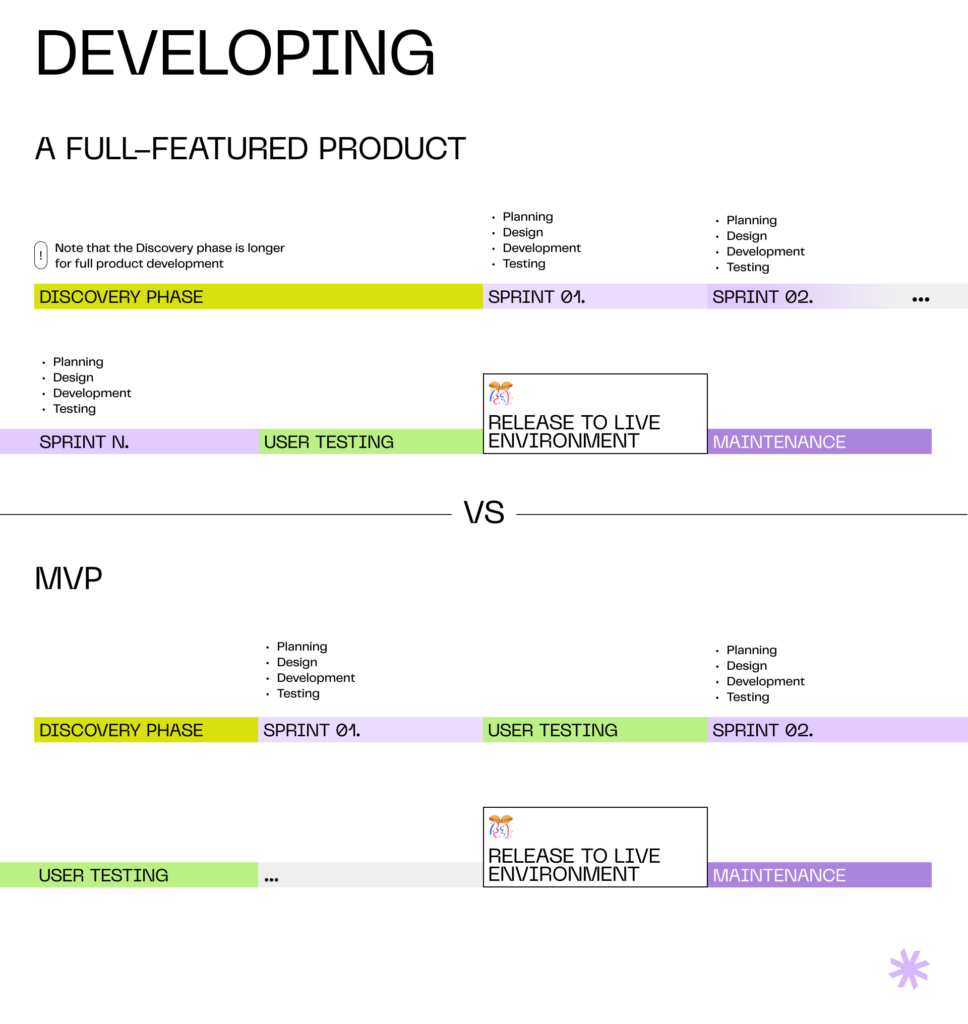
How much does it cost to create a social media platform?
A quick Google search on “How much does social media app development cost?” reveals a broad range, spanning from around $35K to over $300K. That’s as precise as we can get, knowing nothing about your project.
If you find this answer unsatisfactory, let’s delve into the factors that contribute to the cost of developing a social media app. By understanding these elements, you can make a rough estimate according to your needs.
Consider the following key aspects when estimating social media app development cost:
- App complexity (the number of features and design and the cost of resources necessary to implement them);
- Integration with third-party services (e.g., social media logins, payment gateways, analytics tools);
- Tech stack-related expenses (costs for software licensing, hosting fees, and analytics services);
- Development team’s rates;
- Marketing and promotion costs.
As an example, let’s see how to create a simple social media app MVP. The primary goal is to provide a platform for iOS users to connect with friends, share updates, and engage in basic social interactions.
The app prioritizes simplicity and includes only essential features, as outlined in the table below:
| Feature | Description |
|---|---|
| User registration and profiles | Sign up using email, creating a basic profile with a profile picture and brief bio |
| Post updates | Share text-based updates with followers |
| Follow and unfollow | Follow and unfollow other users to stay updated on their posts |
| Notifications | A push notification when a user receives a new follower or when someone likes or comments on their posts |
| Feed | A chronological feed displaying posts from the followed accounts |
To estimate the development time for building this app, let’s say that our development team consists of:
- A business analyst (part-time);
- A UI/UX designer (part-time);
- A backend developer;
- A mobile developer;
- A QA specialist.
Given the app’s simplicity and the team size, we can outline the development timeline as follows:
| Step | Description | Timeline |
|---|---|---|
| Project planning | Define project scope, features, and technical requirements | 2 weeks |
| Design | Create wireframes, UI/UX designs, and prototypes | 4 weeks |
| Backend development | Set up the server, develop user authentication, manage the database, and implement the core functionality | 8 weeks |
| iOS development | Build the iOS app’s interface, integrate the frontend with the backend, and ensure a smooth user experience | 8 weeks |
| Testing | Functionality testing, usability testing, and bug fixing | 4 weeks |
| Deployment and launch | Final preparations for App Store submission, addressing any last-minute issues, and launching the app | 2 weeks |
| Total | 28 weeks |
Let’s choose a tech stack for our application.
| Item | Selected option | Cost |
|---|---|---|
| Programming language | Python (Django framework) | Free (provided no external services/APIs used) |
| Database | PostgreSQL | Free |
| Frontend framework | React Native | Free |
| Hosting | AWS (Amazon Web Services) | Starting at $15.33/month |
| Storage | Amazon S3 | Starting at $2.66/month |
| Analytics | Google Analytics | Starting at $0.00/month (free tier) |
| Authentication | Firebase Authentication | Starting at $0.00/month (free tier) |
| Notifications | Firebase Cloud Messaging (FCM) | Starting at $0.00/month (free tier) |
Now, let’s consider the average rates of different software development professionals in 2024:
| Specialist | Rate/hour |
|---|---|
| Business analyst | $40–$100 |
| UI/UX designer | $35–$100 |
| Backend developer | $55–$120 |
| Mobile developer | $55–$120 |
| QA specialist | $40–$100 |
Therefore, developing an MVP of a social connect app for one platform will cost you around $49K–$113K, largely depending on the rates of the specialists in your development team.
Conclusion: build a social media app with Syndicode
Developing a social media app from the ground up can be an exciting adventure, especially when you have a reliable and knowledgeable development partner by your side. Syndicode is a custom software development company with ten years of experience dedicated to assisting clients in bringing their ideas to life. We specialize in delivering high-quality solutions that address various business challenges.
Our social media application development services help a wide range of purposes, from enhancing the promotional efforts of businesses (see our Instalinks project) to providing experts in neural network development. At Syndicode, we prioritize security and place great importance on the trust of our clients. Consequently, many of our social media projects are kept confidential under a non-disclosure agreement.
If you have any questions, feel free to reach out to us for a personalized response tailored to your specific needs.
Frequently asked questions
-
What is a social media app?
A social media app is a digital platform that enables users to create, share, and interact with content online. These apps connect people globally, allowing them to communicate and share media, such as photos and videos. Popular social media app examples include Facebook, Instagram, and Twitter.
-
Is it hard to make a social media app?
The biggest challenges in social network app development involve designing an intuitive user interface, implementing secure authentication systems, managing large-scale databases, and ensuring seamless communication features. Developing for multiple platforms (iOS, Android) adds complexity, requiring a robust backend infrastructure to handle user interactions, multimedia content, and real-time updates. These tasks demand advanced programming skills. Furthermore, staying current with evolving trends and user expectations is crucial for sustained success. Still, collaborating with experienced social media app developers who excel in effective planning and adhere to best practices can mitigate these challenges, turning the development of a social media app into an exciting and manageable experience.
-
How long does it take to build a social media app?
Building a social media app can span several months to years, depending on factors like complexity, features, platforms, and team expertise. A basic social connect app containing only essential features may take approximately 28 weeks, as detailed in the article. Conversely, more intricate solutions might extend beyond a year due to resource-intensive planning, design, development, and testing, along with numerous third-party platform integrations. Unforeseen challenges or changes in project scope can further influence the timeline. To streamline the process, it’s crucial to collaborate with a skilled development team capable of providing effective project management and a clear understanding of requirements.
-
What do I need to make a social media app?
To create a social media app, you’ll need a detailed plan outlining features, designs, and promotional strategies. You shall also have to know how many resources are needed for app development and where to get them. Further, your development team will expect you to clearly communicate the goals and expectations of the project. If you choose to manage a team of individuals rather than outsource your project to a social media app development company, be prepared to monitor and guide the implementation of each task to keep the project on track.
-
What technologies are used in the development of the social app?
Social media application development involves various technologies across frontend, backend, and database components. For the front end, technologies like React Native, Swift (iOS), and Kotlin/Java (Android) are commonly used for building user interfaces. Backend development often utilizes frameworks like Django, Ruby on Rails, or Node.js, coupled with programming languages such as Python, Ruby, or JavaScript. Database management relies on systems like MySQL, PostgreSQL, or MongoDB to handle data efficiently. Authentication and security features may involve OAuth or Firebase Authentication. Cloud services from AWS, Google Cloud, or Azure are often used for scalable storage and computing power. Finally, integrating APIs for functionalities like geolocation or multimedia sharing further enhances app capabilities.
-
How frequently shall I update my social app updated with new features?
Updating your social media app with new features should follow a strategic and user-focused approach. There isn’t a fixed timeline dictating when you must release a new feature to prevent app failure. Instead, keep a close eye on metrics, collect user feedback, and base decisions on data when determining which aspects of your app require updates or overhauls. Prioritize addressing issues and enhancing the overall user experience. Stay informed about industry trends and emerging technologies to ensure your app remains up-to-date. Don’t forget to update your users on changes through release notes or in-app messages to foster transparency and maintain their trust!
