If you want to close sales faster, get more leads coming in, and better manage customers’ information, you need a customer relationship management tool. If you also want to avoid the steep learning curve and overpaying for features you don’t use, a custom CRM is your choice.
This post will teach you how to build a CRM, what type suits your business better, what functionality makes up a CRM, and what features you can omit. We will also discuss how much it costs to build a CRM system.
First, let’s take a closer look at the difference between a custom platform and a ready-made solution.
Custom CRM software or off-the-shelf tools?
When choosing a CRM, you have two main paths: off-the-shelf software or a custom-built solution. Both have merit, but the right choice depends on your long-term goals, processes, and growth plans.
Strategic fit vs. speed of deployment
Off-the-shelf CRM systems are quick to deploy and easy to adopt. They’re built for broad use, with standardized features and intuitive interfaces—ideal for companies with conventional workflows and tight timelines.
However, what you gain in speed, you lose in flexibility. These platforms rarely align perfectly with unique processes. As your business grows, you may end up adapting to the tool, instead of the tool adapting to you.
Customization and workflow alignment
Custom CRMs are built around your workflows, not someone else’s. From sales automation to client communication, every feature is tailored to how your business operates, leading to smoother adoption and more efficient teams.
Control, security, and compliance
With off-the-shelf tools, you’re bound by the vendor’s infrastructure and policies. That’s risky for companies handling sensitive or regulated data. A custom CRM gives you full control over access, storage, and compliance.
Scalability and cost trajectory
SaaS CRMs often charge per user and limit features unless you upgrade. Custom CRMs involve a higher upfront investment but scale on your terms—no extra costs as your team or data grows.
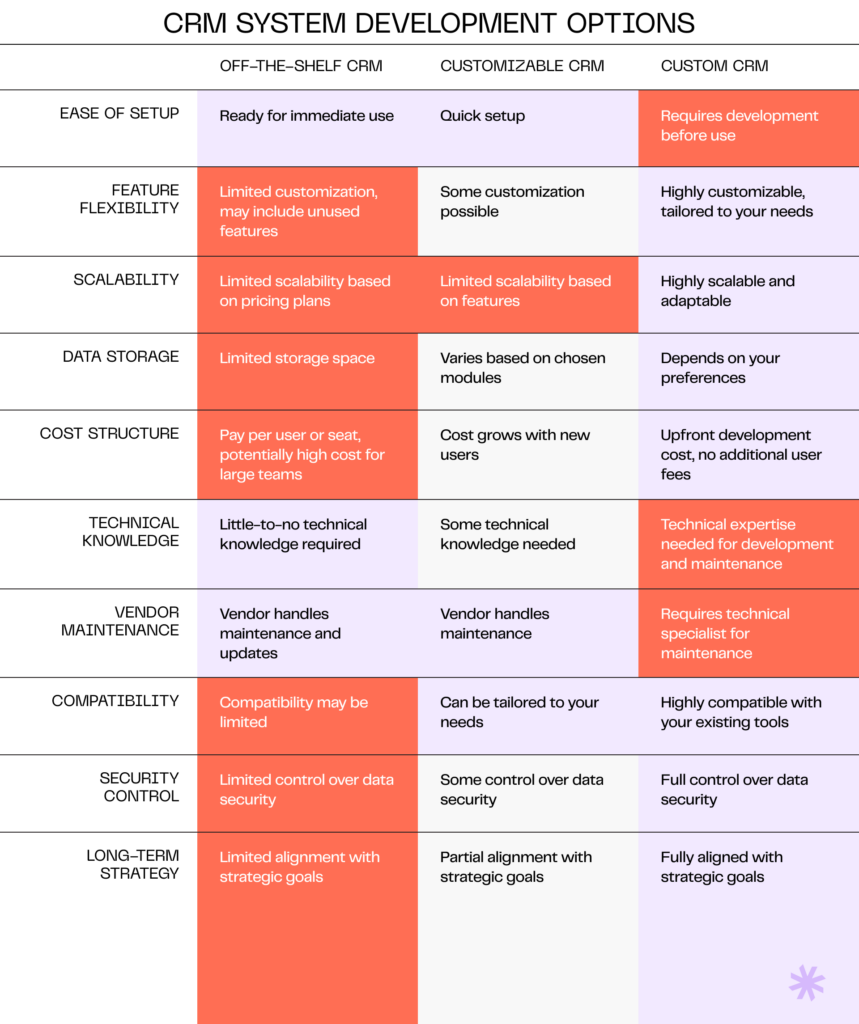
When building a custom CRM is the right move
So, when does it actually make sense to invest in a custom CRM? Building your own CRM system isn’t always the best or most cost-effective route, but in the right scenarios, it can be a powerful driver of efficiency, growth, and competitive advantage.
Thus, custom CRM development is typically best suited for:
Organizations that see CRM as a strategic asset
If your CRM software is more than a contact database—used to automate operations, integrate with proprietary systems, and generate insights—it makes sense to fully own and shape the tool.
Mature companies with complex workflows
If your teams are working around the limitations of your current CRM or juggling multiple disconnected tools, a custom solution can bring everything under one roof.
Fast-growing startups with unique business models
Scaling businesses often outgrow generic tools. A custom CRM evolves with you, adapting to your growth, market shifts, and internal changes.
Unsure if custom is worth it?
We’ll help you weigh the cost vs. value and show you what a CRM tailored to your business goals could look like.
Ask an expertIndustries that typically benefit from custom software
Some industries tend to face challenges that off-the-shelf tools simply weren’t built to handle:
- Fintech
Regulatory requirements, advanced data encryption, and integration with banking APIs often demand a custom approach. You need full control over how sensitive customer data is processed, stored, and reported. - Healthcare
HIPAA compliance, patient data management, and integration with EMRs (Electronic Medical Records) make standard CRMs risky or insufficient. A tailored CRM platform ensures secure workflows aligned with clinical operations. - E-commerce and retail
Companies with high volumes of orders, segmented customer journeys, and personalized marketing need tight integration between inventory, customer service, and sales. A custom CRM can sync all these systems and provide a 360° customer view.
When a custom CRM might be unnecessary
Not every business needs to build a CRM from scratch. Here’s when to hold off:
- Early-stage startups
If you’re still figuring out your processes, it’s better to start with a flexible SaaS CRM. Investing in custom development too early could mean redoing everything later as your business model evolves. - Standard sales workflows
Companies with straightforward sales processes and basic customer management needs can often get everything they need from existing systems. - Limited internal tech resources
Without a dedicated technical team or partner, maintaining and evolving a custom CRM can become a bottleneck.
Main types of CRM systems
CRM systems generally fall into three categories: operational, analytical, and collaborative. Each supports different business goals, and many CRMs combine features from all three.
- Operational CRMs focus on automating customer-facing processes like sales, marketing, and service. These systems help teams manage leads, track deals, and follow up consistently—ideal for companies looking to streamline workflows and reduce manual tasks.
- Analytical CRMs turn customer data into strategic insights. With tools like segmentation, forecasting, and performance tracking, they help leaders make smarter, data-driven decisions. If your team needs to justify marketing spend or optimize funnels, this type is essential.
- Collaborative CRMs improve communication across departments. By sharing customer profiles, interaction history, and updates in real time, these systems keep teams aligned and improve the overall customer satisfaction, especially when multiple teams engage with the same clients.
Each type addresses different pain points, so defining your priorities upfront will help you build the right combination for your business.
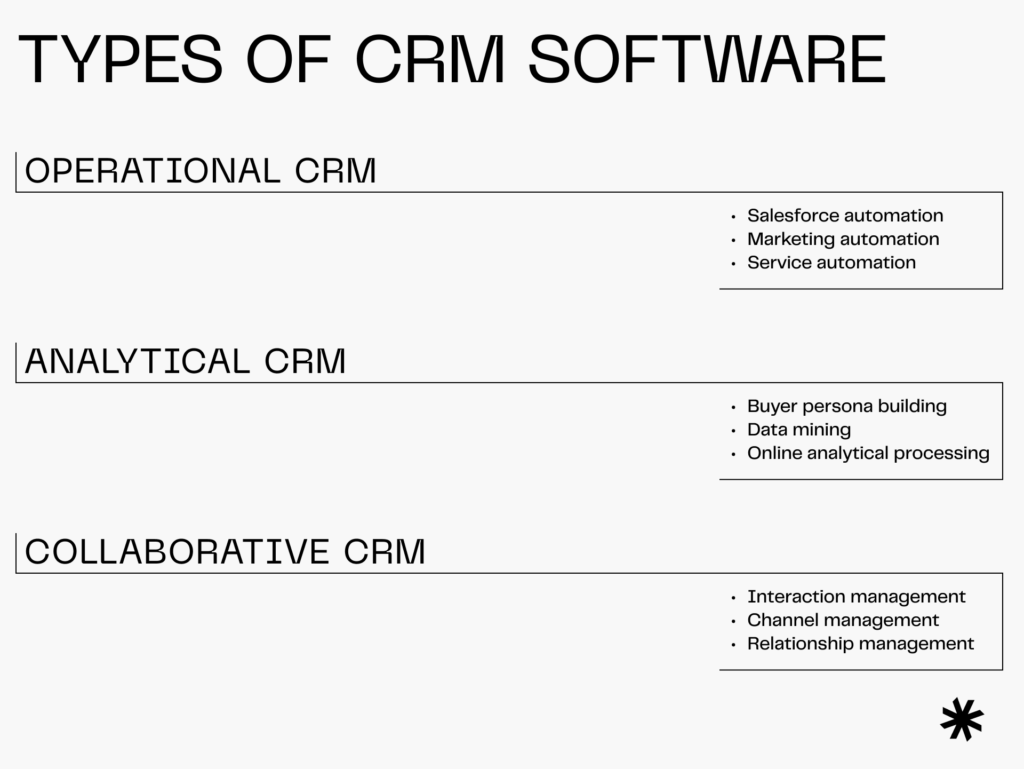
Key features to include in a custom CRM solution
When building a custom CRM, the goal isn’t just to replicate what off-the-shelf platforms offer—it’s to create a system that reflects your business logic and drives efficiency. Certain features are essential across nearly all custom CRM projects, regardless of industry.
- Contact management is the foundation, enabling your team to store, organize, and access customer and lead data in a structured way. It supports segmentation, communication tracking, and better targeting.
- A sales pipeline visualization feature brings clarity to deal stages, helping teams monitor progress, identify bottlenecks, and forecast more accurately. It’s a critical tool for sales teams who want insight into real-time performance.
- Task and activity tracking helps maintain momentum across departments and ensures that follow-ups, meetings, and next steps are documented and assigned. This improves coordination and accountability.
- Reporting and analytics transform CRM data into strategic insights. Whether you’re tracking sales KPIs or customer engagement trends, these dashboards support smarter, data-driven decisions.
- Role-based access helps secure sensitive information by allowing teams to control who sees what. This is especially important for organizations with strict compliance or data privacy requirements.
- Lastly, third-party integrations are key to reducing silos. Whether it’s syncing with email, marketing automation, or internal communication tools, your own CRM should fit into your existing ecosystem.
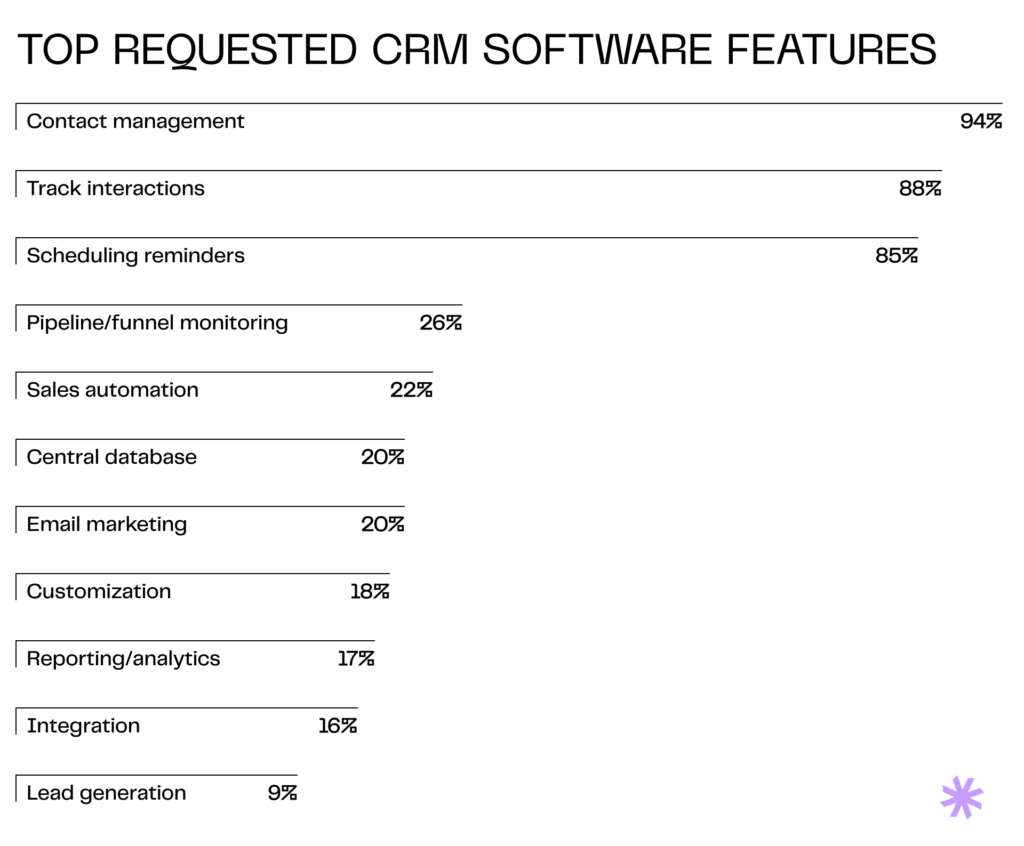
Know what features you need?
Whether you’re starting from scratch or replacing an existing CRM system, our team can help define and build what drives your sales and customer service.
Start scopingCore modules of a CRM
Most modern CRMs—premade or custom CRM software—are made of modules. These are features grouped into separate groups by purpose or task that can usually be managed together as a section.
They let you shape the CRM around your needs without extra clutter, giving you the flexibility to prioritize what matters most and expand over time as your business evolves.
| CRM module | Purpose | Key features |
|---|---|---|
| Sales module | Manage leads, deals, and pipeline stages | Lead tracking, pipeline visualization, opportunity scoring, sales forecasting |
| Marketing module | Streamline and automate marketing efforts | Marketing campaign management, email automation, audience segmentation, social media tools |
| Customer support module | Improve customer service and ticket resolution | Ticket management, knowledge base, agent dashboards, case tracking |
| Analytics module | Provide insights for strategic decision-making | Dashboards, real-time reporting, funnel analysis, performance metrics |
| User management module | Control access and roles across teams | Role-based permissions, audit logs, team hierarchies |
| Third-party integrations | Connect CRM to external tools and platforms | API access, integrations with email, ERP, calendars, chat, and marketing tools |
How to create a custom CRM step by step?
Like any software, a customer relationship management tool has a development life cycle that is designed to produce a high-quality product in a minimum amount of time. It might differ between development teams, so this guide will guide you through the custom CRM development process as it is at Syndicode.
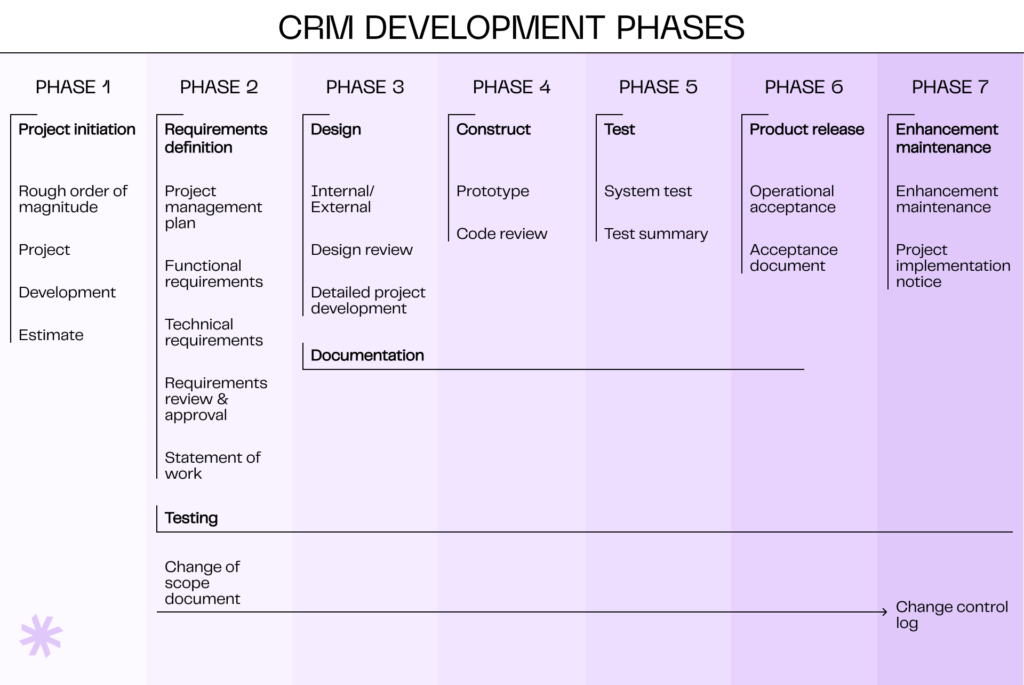
Here’s how to build CRM software from scratch:
1. Define your goals and understand user needs
Before writing a single line of code, get clear on why you’re building a CRM. Are you trying to speed up sales? Improve customer service? Unify scattered data?
Talk to your team—sales, marketing, support—and find out what slows them down, what they need, and what’s missing today. These insights shape the foundation of your own CRM system.
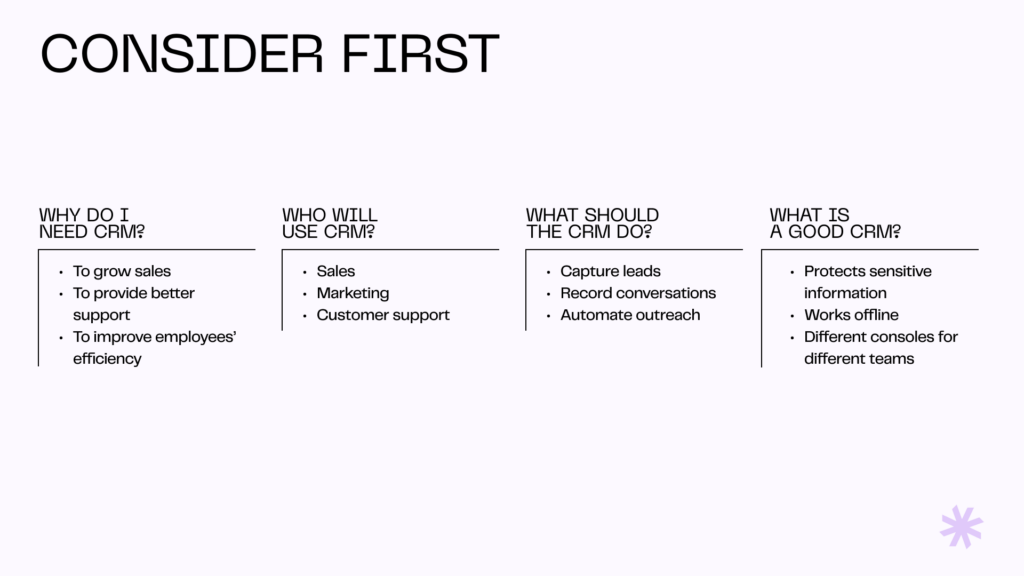
2. Choose the right tech stack
Your CRM should grow with your business, not hold it back. The right tech stack helps you scale, stay secure, and connect with the tools you already use.
Work with your CTO or dev partner to pick technologies that align with your vision, and make sure they can explain their choices in plain English.
Read also: How to choose the right tech stack for your project?
3. Design the CRM software
A good user interface (UI) isn’t just about looks: it’s about making the CRM software easy to use, even for someone seeing it for the first time. Keep navigation simple and highlight only what matters most. Let users customize their view based on their role. A good idea is to test early with clickable mockups to catch friction points before they become expensive fixes.
4. Build a focused MVP
You don’t need everything on day one. Start with the essentials: think contact management, lead tracking, and basic reporting. This “Minimum Viable Product” (MVP) will let you test the concept fast, get real feedback from your team, and evolve without wasting time or budget.
Read also: How to build an MVP?
5. Plan smart integrations
Your CRM needs to talk to the other tools your team already uses, like:
- Email (Gmail, Outlook)
- Calendars
- Marketing tools (Mailchimp, HubSpot)
- Project management software (Trello, Jira)
Plan integrations early to save time and reduce context-switching. Many CRMs use APIs to sync data automatically—your developers will handle the setup.
6. Test and iterate
To minimize reworks, launch your CRM internally first and let users poke around. Ask them to report any bugs, gather feedback, and improve. This step is critical for catching issues early and boosting team buy-in. Small tweaks here can make a big difference later.
For a deeper look at how to plan this phase, check out our guide to the software testing life cycle and how it applies to custom CRM development.
7. Launch and collect feedback
Once it’s solid, roll out the CRM company-wide. Offer onboarding, be ready for questions, and set up channels for ongoing feedback. A great CRM isn’t static: it evolves as your business does. Keep listening, iterating, and expanding as your needs change.
Start building your own CRM today
From MVP to full launch, Syndicode partners with you at every stage: ensuring your CRM is scalable, intuitive, and built around your sales.
Book a callCost and timelines of the custom CRM development process
When planning a custom CRM, there’s no one-size-fits-all answer. Every CRM solution is different, and both budget and timeline can vary significantly based on your goals, business size, team structure, and technical complexity.
Still, below, we try and break down realistic custom CRM development cost ranges, development phases, and the key drivers that influence your project’s bottom line and delivery schedule.
Timelines: what to expect
An MVP usually takes from 3–4 months to develop. It includes essential features like contact management, pipeline view, and basic reporting—enough to get your team started and gather feedback.
Developing fully-featured CRM software can take a minimum of 6 to 12 months or longer, especially if you include modules for sales, marketing, customer support, and analytics, along with advanced features like AI, automation, or role-based dashboards.
Budget ranges
Custom CRM development typically ranges from $50,000 to $300,000, depending on the features, integrations, and level of customization required. The wide range exists because every CRM is built differently—some are lean internal tools, others are robust platforms serving entire organizations.
Cost breakdown includes:
- Development (core features, backend, frontend)
- UI/UX design
- Project management and quality assurance (15–30% of total cost)
- Integrations with third-party tools (email, ERP, etc.)
- Ongoing support and updates
Hiring an experienced project manager and QA team may feel like an extra expense, but it can save you money by avoiding delays, bugs, or rework caused by scope creep.
Read also: How to estimate the cost of custom software?
Key cost drivers to consider
Several factors will influence both your timeline and your budget:
- Number and complexity of features
A simple contact database costs far less than a fully integrated system with sales automation and predictive analytics. - Level of customization
Tailoring workflows, reports, and dashboards to your exact business needs increases development time and cost. - Integration requirements
The more external systems (email, accounting, ERP) you need to connect, the more development effort is required. - Team location
Development teams in Eastern Europe often provide high-quality work at a fraction of U.S. rates—up to 3x less expensive.
Common challenges in custom CRM software development and how to navigate them
A custom CRM gives you full control, but also comes with challenges that require upfront planning and leadership buy-in.
1. Longer development timelines
Custom CRMs aren’t quick to build. An MVP may take from 3–4 months, with full-featured systems requiring 6–12 months or more.
How to stay on track:
- Set clear goals early
- Lock in the MVP scope
- Keep stakeholders involved
2. Upfront investment
Expect to invest $50,000–$300,000 depending on features, integrations, and scale. This includes dev work, UI/UX, QA, and project management.
Hiring experienced PMs and QA early can prevent costly rework and delays, saving time and budget long-term.
3. Change management and training
Even the best CRM fails if people don’t use it. New workflows can trigger resistance, especially if users are used to older tools.
How to drive adoption:
- Involve users during design
- Offer role-based training
- Set up feedback and support channels
- Communicate the “why” behind the change
4. Maintenance and scaling concerns
Post-launch, your CRM system will need updates, bug fixes, and performance monitoring. Without a roadmap, it risks becoming outdated fast.
Plan ahead:
- Use a scalable architecture
- Budget for ongoing support
- Track usage and evolve based on data
- Factor in compliance from day one, especially in regulated industries like fintech or healthcare
Worried about complexity or cost?
We simplify the process of building custom CRM software, helping you plan integrations, reduce risks, and stay on budget.
Talk strategyCRM integration considerations for your business needs
Your CRM should seamlessly connect with the rest of your tech stack, supporting sales, marketing, support, billing, and more. How it handles data exchange will define its long-term usefulness.
API-first architecture
API-first thinking helps ensure smooth, secure data flow between systems and your CRM.
The best practices include:
- Lead capture from forms or ad platforms
- Real-time sync with ERP or product databases
- Two-way communication with marketing tools
A well-documented API layer reduces manual work, improves accuracy, and supports long-term scalability.
Sync with business-critical tools
Your CRM system should integrate with the platforms your teams use daily, such as:
- Email & calendars (Gmail, Outlook)
- Support tools (Zendesk, Intercom)
- Billing systems (Stripe, QuickBooks)
- Marketing platforms (Mailchimp, HubSpot)
Integrated tools streamline workflows, improve data quality, and reduce context-switching.
Future-proof your integrations
Tech stacks evolve. Design your CRM to adapt without major rework:
- Use modular architecture
- Support RESTful APIs and webhooks
- Document integration logic clearly
- Avoid hard-coded links—use middleware if needed
Your CRM should grow with your business, not break as your tools change.
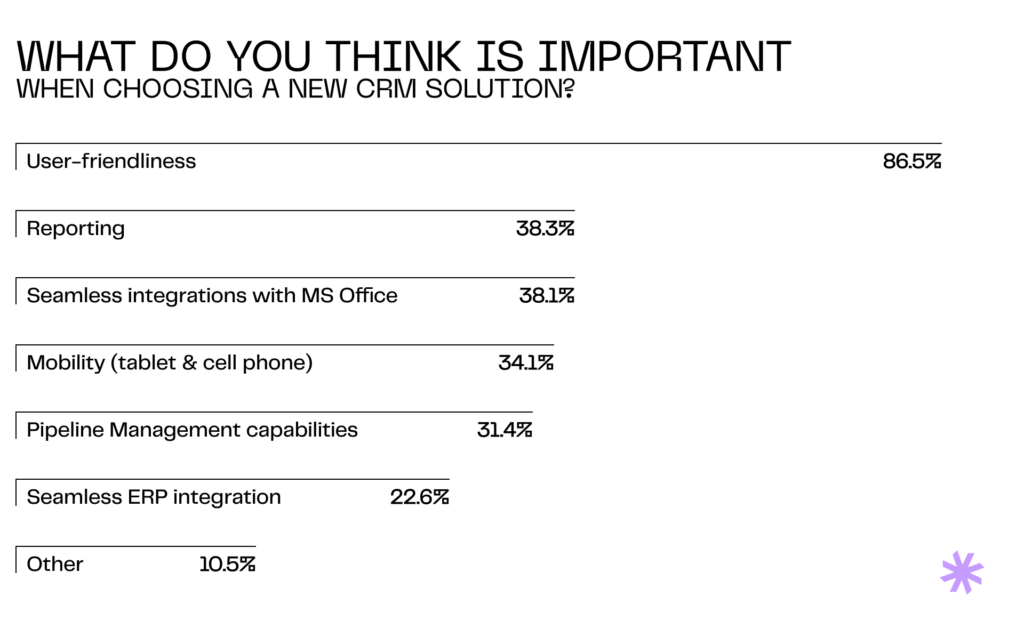
Industry use cases for custom CRMs: solving specific business challenges
The real strength of a custom CRM is its ability to support workflows, compliance, and engagement models that generic tools can’t.
Here are some real-world examples of how CRM development transforms operations across different sectors.
Civic tech / Public services – SwiftComply
SwiftComply, a U.S. civic tech company, built a CRM to help cities and businesses manage environmental compliance more effectively.
Working with Syndicode, they built a custom CRM solution tailored for local governments and service providers.
Key features included:
- Role-based dashboards for city officials, inspectors, and business owners
- Automated scheduling and compliance tracking
- Seamless integration with legacy municipal systems
- Smart notifications for permit renewals and violations
Why it worked: Off-the-shelf tools couldn’t meet SwiftComply’s regulatory needs. A custom CRM addressed niche challenges, boosted efficiency, and improved service delivery.
Fintech
In fintech, data security, compliance (like GDPR or PCI DSS), and integration with financial systems are non-negotiable. A custom CRM can:
- Track KYC processes and approval workflows
- Log financial interactions securely
- Integrate with payment gateways and transaction records
- Provide audit trails for regulatory reviews
Off-the-shelf tools fall short when sensitive data must be protected or when specialized reporting is required.
Healthcare
Healthcare CRMs must comply with strict regulations (like HIPAA) and support complex data flows between patients, practitioners, and insurance providers.
Custom CRM benefits:
- Secure patient profile management
- Appointment scheduling and history tracking
- Role-based access for doctors, nurses, and admin staff
- Integration with EMR systems and labs
Why it matters: Standard CRM platforms can’t meet the privacy, security, and interoperability requirements of modern medical care.
E-commerce & retail
For growing e-commerce brands, personalization and automation drive customer loyalty. A custom CRM can:
- Segment users by behavior or purchase history
- Automate follow-up campaigns and product recommendations
- Sync with inventory and fulfillment systems
- Provide advanced analytics on LTV, churn, and campaign performance
For unique business models, custom CRMs scale more smoothly and support personalized growth strategies.
How to choose the right CRM development partner
Once you’ve figured out how to build a CRM, the next question is where to find a reliable tech partner. To get the best return on your investment, look beyond price and dig into domain experience, technical depth, and collaboration practices.
What to look for
1. Domain experience
You want a team that understands your industry, not one that’s learning as they go. A strong partner will already have worked on similar projects for companies in your space or with similar operational complexity. This reduces ramp-up time and increases the chance they’ll anticipate your needs.
At Syndicode, for example, CRM projects like SwiftComply show experience in building sector-specific, role-based systems tailored to complex compliance workflows.
2. Technical expertise
Custom CRM development requires more than frontend design. You’ll need a partner who can build:
- Scalable architectures
- Role-based access systems
- Real-time analytics dashboards
- Secure API integrations
Make sure the team can walk you through their tech stack choices and explain how they’ll ensure performance, security, and long-term scalability.
3. Discovery and planning process
A reliable partner always starts with discovery, clarifying goals, gathering user needs, and outlining technical specs. Without it, the project is likely to suffer from scope creep, misalignment, or failed expectations.
4. Collaborative process
A strong CRM partner acts more like a co-creator than a vendor. They will:
- Offer insights on feature prioritization
- Share risks and trade-offs transparently
- Involve your team in regular check-ins and demo sessions
- Adapt based on feedback from early users
This level of collaboration is critical, especially if your business processes are evolving alongside the CRM.
Red flags to avoid
Be cautious if a potential partner:
- Gives vague or overly optimistic timelines without first understanding your workflows
- Doesn’t provide case studies or references from relevant projects
- Skips the discovery phase and pushes straight into development
- Avoids clear answers about post-launch support or scaling strategy
These signs often signal inexperience or a poor development structure.
Read also: Team augmentation. Hiring talents efficiently in the age of recession
Summing up
A custom CRM system, developed with the right strategy and expertise, can become the operational core of your business. Done right, it’s an investment that delivers measurable ROI, often returning more than $2.50 for every dollar spent.
To build a CRM that truly enhances performance, start with a clear purpose: What problems should it solve? Which processes should it improve? Once your goals are defined, an experienced development partner can turn your vision into a powerful, scalable product.
At Syndicode, we offer full-cycle custom software development, supporting you through research, discovery, validation, and end-to-end implementation. Whether you need a lean MVP or a complex, industry-specific platform, we help you build a CRM that fits your business, not the other way around.
Frequently Asked Questions
-
How long does it take to build a CRM?
Building custom CRM software typically takes 3–4 months for a Minimum Viable Product (MVP) and 6–12 months for a full-featured system. Timelines depend on the complexity of your sales processes, customer service interactions, and integration needs. Unlike tools like Zoho CRM that offer instant deployment, custom-built CRMs are tailored to your workflows and may include advanced features like sales funnel tracking and behavior-based automation. Clear goal-setting and a structured development process—starting with discovery and prototyping—can help reduce delays and ensure your CRM is delivered on time and aligned with business needs.
-
Why is CRM important to businesses today?
A CRM is more than a contact database—it’s the engine behind modern sales processes, personalized customer service interactions, and data-driven decision-making. Whether you’re using Zoho CRM or building custom CRM software, the goal is the same: to understand customer behavior, optimize the sales funnel, and unify teams around shared data. CRMs empower businesses to manage leads more efficiently, improve response times, and track engagement across channels. For fast-growing companies, a well-implemented CRM enables scalable growth, increased customer retention, and stronger alignment between marketing, sales, and support.
-
Which technology stack would you suggest to develop a CRM?
The ideal tech stack for building custom CRM software depends on your scalability and integration needs. A modern stack might include React or Vue.js for the frontend, Node.js or Ruby on Rails for the backend, and PostgreSQL for the database. To track customer behavior and manage marketing tasks in real time, APIs and integrations with tools like email platforms or ERPs are essential. Choosing a flexible stack ensures your CRM can evolve with your business, especially as your sales team grows and your operational complexity increases.
-
What kind of technical expertise is required to develop a CRM?
Developing a CRM requires a cross-functional team with experience in frontend and backend development, UI/UX design, and API integrations. You’ll also need QA engineers and DevOps support. For example, sales tracking or customer service automation involves not just development, but also data modeling and business logic implementation. If your sales team needs real-time alerts or behavior-based insights, expertise in analytics and cloud infrastructure is essential.
-
Can I build a CRM in-house or should I hire external developers?
Whether to build in-house or outsource depends on your internal resources, timelines, and long-term goals. If you lack a full-stack development team with CRM experience, hiring external developers—especially those with domain expertise—can speed up delivery and reduce risk. Building custom CRM software in-house gives you more control, but it also requires sustained effort across design, development, and testing. Many companies find that partnering with a firm like Syndicode allows them to focus on strategy while experts handle the technical complexity of integrating sales analytics, and more.
-
How difficult is it to build a custom CRM?
Building a CRM isn’t technically difficult—it’s complex. It involves aligning multiple teams, handling sensitive data, and supporting dynamic sales processes. The challenge lies in translating business needs into usable, scalable features, such as pipeline management, sales automation, and behavior-based lead scoring. Off-the-shelf tools handle this generically, but building custom CRM software requires planning, user research, and iterative development. With the right partner and internal alignment, the process becomes manageable and ultimately far more rewarding.
-
How to choose between a custom-built CRM vs off-the-shelf software?
Choosing between custom and off-the-shelf CRM depends on your business model, team structure, and growth plans. Off-the-shelf tools are generally great for quick setups and standardized processes. But if your workflows are unique or you need deep control over customer interactions tracking and multi-team collaboration, building custom CRM software gives you that flexibility. Consider a custom solution if you want to avoid user limits, own your data, and align the system tightly with your sales team’s goals and your customers’ journey through the sales pipeline.
